ATI Technologies ALL-IN-WONDER 128 Руководство пользователя - Страница 10
Просмотреть онлайн или скачать pdf Руководство пользователя для Видеокарта ATI Technologies ALL-IN-WONDER 128. ATI Technologies ALL-IN-WONDER 128 20 страниц.
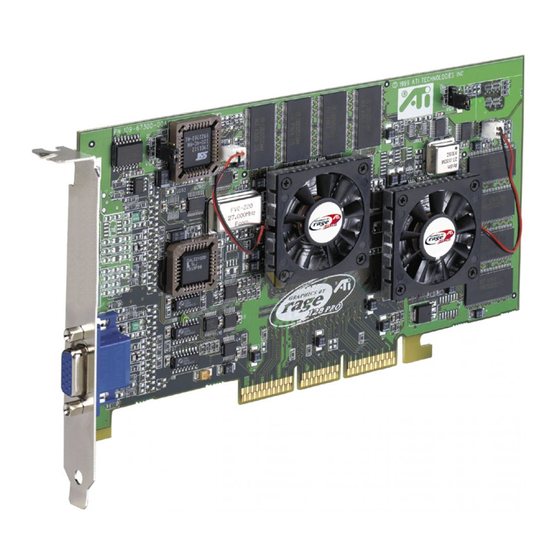
9 Follow the Wizard's on-screen instructions to complete the installation.
The Express installation option is recommended. If your ATI product includes a
multimedia component, the software for that component will automatically be
installed, along with the ATI enhanced drivers, by selecting this option.
Installing Enhanced Drivers for Windows
Make sure that your operating system has been updated to Service Pack 3 (SP3)
or later before attempting to install your ATI graphics accelerator card. After
installing your card, Windows
480, 16 colors).
To install the ATI enhanced drivers for Windows
1 Insert the ATI INSTALLATION CD-ROM into your CD-ROM drive.
If Windows
2 Click Start.
3 Select Run.
4 Type the following:
D:\ATISETUP
(If D is not your CD-ROM drive, substitute D with the correct drive letter.)
5 Click OK.
6 Click on ATI Easy Install to begin the Installation Wizard.
7 Follow the Wizard's on-screen instructions to complete the installation.
Multiple Display Support in Windows
IMPORTANT: Please read the Readme file on the ATI Installation CD-ROM
for the latest information regarding Multiple Display Support in Windows
Windows
– you simply install a separate PCI or AGP graphics card for each additional
display you intend to use. With multiple displays, you can expand your desktop,
run different programs on separate displays, even play some newer games with
multiple views. And each display can have a different resolution and color
depth!
Note that, under Windows
the system as the primary graphics card. Each additional graphics card is
designated by the system as a secondary graphics card. Certain 3D and
multimedia features are only available on the primary graphics card. The
primary graphics card is the one that displays the POST information during
startup. If you are installing more than one graphics card, you need to consider
the following:
Getting Started...
®
NT runs the CD-ROM automatically, proceed to step 6.
®
98 provides support for using more than one display device at a time
®
®
NT will default to standard VGA mode (640 x
98, one graphics card is automatically designated by
®
NT
®
NT 4.0
®
98
®
98.
6
