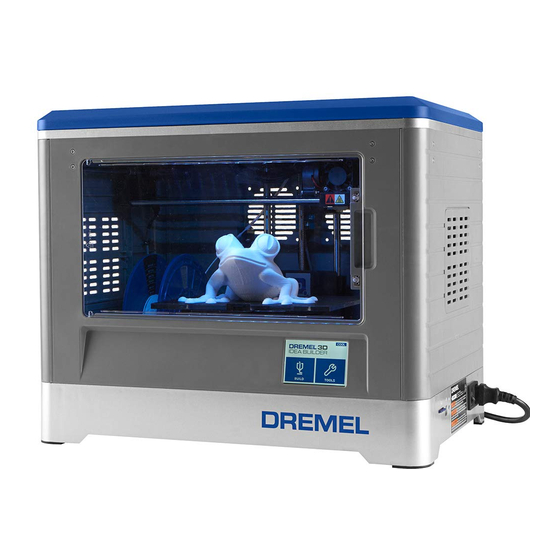Dremel 3D20 Idea Builder Краткое руководство по эксплуатации - Страница 4
Просмотреть онлайн или скачать pdf Краткое руководство по эксплуатации для 3D-принтеры Dremel 3D20 Idea Builder. Dremel 3D20 Idea Builder 8 страниц. Unclogging
Также для Dremel 3D20 Idea Builder: Краткое руководство по эксплуатации (2 страниц), Краткое руководство по эксплуатации (8 страниц), Краткое руководство по эксплуатации (4 страниц), Краткое руководство по эксплуатации (4 страниц), Краткое руководство по эксплуатации (2 страниц), Руководство по устранению неполадок (2 страниц), Краткое руководство по эксплуатации (2 страниц), Краткое руководство по эксплуатации (2 страниц), Краткое руководство по эксплуатации (2 страниц)