Drew Technologies IMclean Руководство - Страница 5
Просмотреть онлайн или скачать pdf Руководство для Диагностическое оборудование Drew Technologies IMclean. Drew Technologies IMclean 14 страниц. Obdii emissions test tool dad device
Также для Drew Technologies IMclean: Руководство (16 страниц)
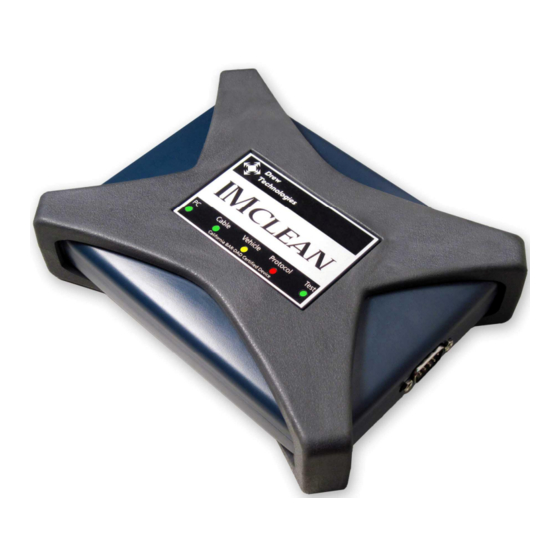
Installing DAD Drivers
Insert the provided driver CD and run the setup application prompted
by the Autorun feature. Follow the steps on-screen to install the
IMclean DAD drivers and vendor applications.
Once installed, all IMclean firmware and USB driver updates will be
performed from the IMClean Support and Updater application located
in Start All Programs Drew Technologies, Inc
Connecting your DAD - Wired
Note: Even wireless DAD devices will work in wired mode. If you
have purchased a wireless DAD, follow this step to ensure your
wireless DAD also works in wired mode.
Once the setup application is complete, attach your IMclean DAD
device to your PC using the USB port and allow the driver install to
complete. A balloon will appear in the lower right hand corner of your
screen by the system try when the device installation is completed.
5
