Bose SoundTouch 10 Важные инструкции по безопасности - Страница 4
Просмотреть онлайн или скачать pdf Важные инструкции по безопасности для Медиаконвертер Bose SoundTouch 10. Bose SoundTouch 10 12 страниц. Wireless music system
Также для Bose SoundTouch 10: Руководство пользователя (30 страниц), Руководство пользователя (32 страниц), Руководство пользователя (30 страниц), Руководство пользователя (32 страниц)
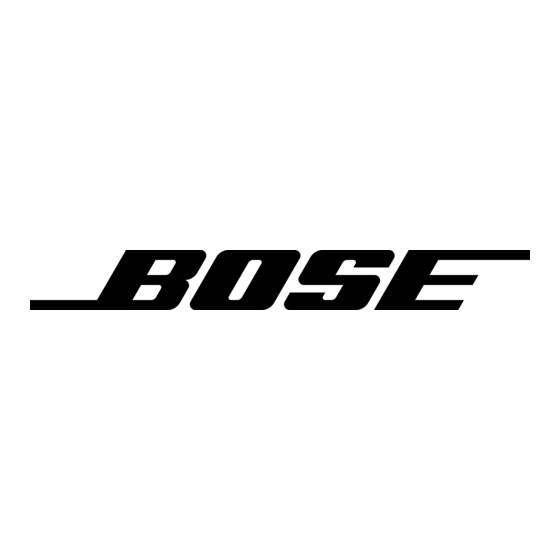
Using the
*
I
AUX
button
Play more music on your system.
*
-Stream from a
8/uetooth®
enabled device.
AUX
-Play music from a connected audio device.
Uso del boton
*
I
AUX
Reproduzca mas musica en su sistema.
*
- Transmita desde un dispositivo con
8/uetooth®_
AUX
-
Reproduzca musica desde un dispositivo de
audio conectado.
Utilisation de Ia touche
*I
AUX
Ecoutez plus de musique sur votre system e.
*
- Diffusez de Ia musique via un appareil compatible
8/uetooth®.
AUX
-
Ecoutez Ia musique enregistree sur un appareil
audio raccorde.
Verwenden der
*
I
AUX
-Taste
Geben Sie mehr tvlusik auf lhrem System wieder.
*
- Streamen Sie von einem 8/uetooth®·fahigen Gerat.
AUX
-
Geben Sie tvlusik von einem verbundenen
Audiogerat wieder.
0
Bluetooth"
Stream music from a smartphone or tablet
1.
Pair a
8/uetooth
enabled smartphone or tablet:
Press and release
*I
Aux
until the
8/uetooth
indicator blinks blue.
2.
On your smartphone or tablet, turn on the
8/uetooth
feature.
3.
From the device I ist. select your SoundTouch '" system.
Transmita musica desde un teletono inteligente o una tableta
1.
Empareje un telefono inteligente o una tableta con
8/uetooth
®.
tvlantenga presionado
*I
Aux
hasta que el indicador de
8/uetooth
parpadea de
color azul.
2.
En el telefono inteligente o tableta. active Ia funci6n
8/uetooth.
3.
De Ia lista de
dispositivos,
seleccione el sistema SoundTouch '".
Diffuser Ia musique enregistn:!e sur un smartphone ou une tablette
1.
Jumelez un smartphone ou une tablette compatible
8/uetooth :
Appuyez sur le bouton
*I
Aux
jusqu'a ce que
le
voyant
8/uetooth
clignote en
bleu,
puis relachez -le.
2.
Sur votre smartphone ou votre tablette. activez Ia fonction
8/uetooth.
3.
Dans Ia liste des peripheriques. selectionnez votre systeme SoundTouch'".
Musik von einem Smartphone oder Tablet streamen
1.
Stimmen Sie ein 8/uetooth-fahiges Smartphone oder Tablet ab:
DrOcken Sie
*
I
Aux
auf der
Fernbedienung,
bis die 8/uetooth-Anzeige blau blinkt.
2.
Schalten Sie auf lhrem Smartphone oder Tablet die 8/uetooth -Funktion ein.
3.
Wahlen Sie aus der Gerateliste lhr SoundTouch'"-System aus.
AUX
Play music from a connected audio device
1.
Press and release
*I
Aux
until the AUX indicator glows.
2.
Connect an audio device to the
AUX
connector using a stereo
cable with a 3.5 mm plug (not provided)
.
Reproduzca musica desde un dispositivo de audio
conectado
1.
tvlantenga presionado
*I
Aux
hasta que el indicador AUX
se ilumine.
2.
Conecte un dispositivo de audio al conector
AUX
usando un
cable estereo con un enchufe de 3,5 mm (no suministrado).
Ecouter Ia musique enregistn:!e sur un appareil
audio raccorde.
1.
Appuyez sur le bouton
*I
Aux
jusqu'a ce que le voyant AUX
s'allume, puis relachez
-le.
2.
Raccordez un appareil audio au connecteur
AUX
a !'aide d'un
cable stereo dote d'une fiche de 3,5 mm (non fourni)
.
Musik von einem verbundenen Audiogerat wiedergeben
1.
DrOcken Sie
*I
Aux
auf der
Fernbedienung,
bis die
AUX-Anzeige leuchtet.
2.
Schliellen Sie ein Audiogerat mithilfe eines Stereokabels mit
einem 3,5-mm -Stecker (nicht mitgeliefert) an den Anschluss
AUX
an.
