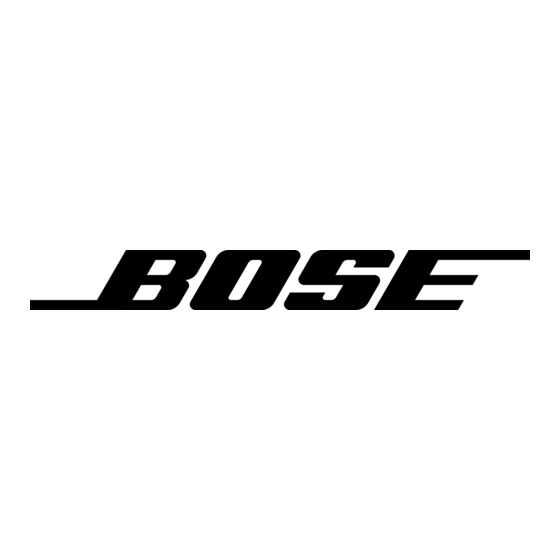Bose A20 Aviation Руководство пользователя - Страница 7
Просмотреть онлайн или скачать pdf Руководство пользователя для Гарнитуры Bose A20 Aviation. Bose A20 Aviation 43 страницы. Aviation headset
Также для Bose A20 Aviation: Краткое справочное руководство (2 страниц), Руководство пользователя (44 страниц), Руководство пользователя (40 страниц), Руководство пользователя (44 страниц), Руководство пользователя (44 страниц), Краткое справочное руководство (2 страниц)