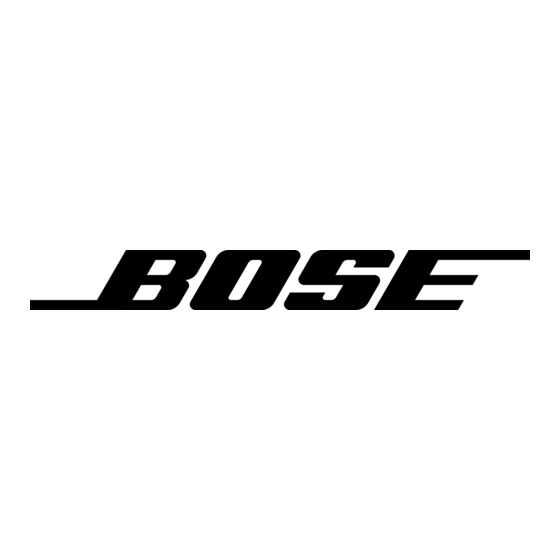Troubleshooting
Problem
Cannot hear com-
munications while
listening to audio
from AUX input or
AUX input does not
mute with incoming
communications.
Bluetooth connection
Problem
No audio to the
headset while on
a call.
The headset is not
pairing with my
phone.
I cannot answer/
end a call.
The headset does
not reconnect to
my phone when I
turn it on.
Auto off
Problem
Headset does
not shut off
automatically.
32 - English
What to do
• Check headset prioritization settings. Refer to "Multifunction/
Audio priority switch" on page 20.
• Communications audio is not present unless the headset is
connected to an intercom system.
• Make sure all connections are secure (headset to intercom, AUX
input to headset).
What to do
• Check to make sure the headset and phone are paired, the
multifunction switch is in the top or middle position, and the
devices are communicating with each other.
• Make sure the phone and headset are in range (no more than 30
feet from each other).
• Make sure the volume is turned up on the control module.
• On initial start-up, a 20-second delay may occur before audio can
be heard.
• Turn the headset off, then on again.
• Follow your phone instructions to remove all devices previously
paired with your phone.
• Repeat the steps for pairing the headset with your phone. Refer to
"Pairing the headset with your mobile phone" on page 21.
• Make sure your phone is properly paired and connected to the
headset. Refer to "Making and answering calls" on page 24.
• Make sure the phone has Bluetooth enabled.
• Turn the multifunction switch on to the top or middle positions.
• Press the Bluetooth function button.
What to do
• In the battery compartment, make sure Switch #1 is set to ON
(default).
• Refer to "The operation switches" on page 11 for details on
Auto Off functionality.
• It may take up to nine (9) minutes for the headset to shut off when
not in use immediately after initial power up.