Airtel SH960S-AT Руководство пользователя - Страница 10
Просмотреть онлайн или скачать pdf Руководство пользователя для Телевизионные приставки Airtel SH960S-AT. Airtel SH960S-AT 20 страниц.
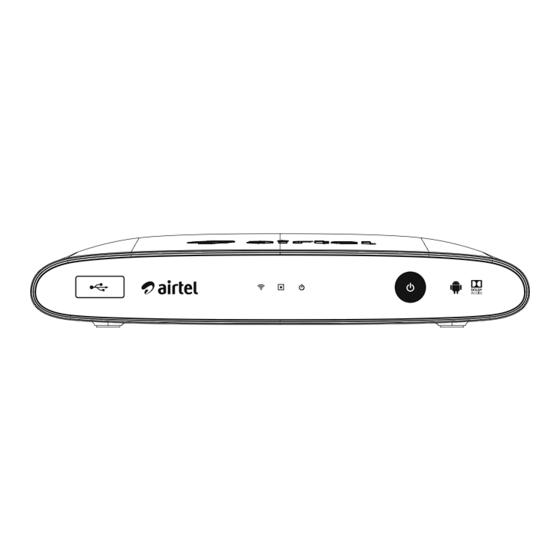
10
Operations
Home Menu Operations
You can access the required functions through Home
menu. The home menu appears when you press
(Home) button. Use W/S to select a required
function and press OK.
Search
Easy way to search for the program or channel of
choice. User can input the text using on-screen
keyboard or Voice.
Home
Entry screen for "Airtel Home" hot key. Shows
recently watched channels&recommended content
under various categories like Trending Now, Top
Rated, Now Playing, Top Sports & Top Movies etc.
3
TV Guide
TV Guide provides the list of channels and program
schedule available under different genres. Also, it
provides user specific channel list "My Channels"
based on channels marked as favorite by the User.
Apps
Provides the catalogue view of the different Apps
available on the device. Also, User can launch and
manage these application from here.
Games
Provides the catalogue view of the games available
under the service. Also, User can launch or subscribe
to the Game portal from here.
My Stuff
Provides quick access to User Profile Management,
and scheduled event management.
y User Management: Make favorite channels list &
manage users.
y Recording & Reminders: Manage schedules,
recordings and reminders.
Settings
Shows basic &advanced settings related to set-top
box usage and management.
Android™ Home
This acts as a launcher to "Android™ TV" user
interface.
Help
Gives information on User' s Account balance, package
and top-ups, various recharge options available. Also,
details several options to connect with customer
care.
