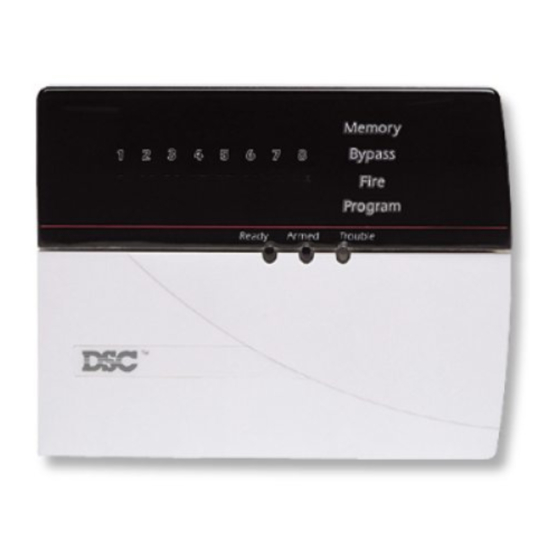Access Codes
A c c ess C od es are use d to arm and disarm the system. There are 33 a c c ess cod es availa ble: one
Master C od e and 32 a c c ess cod es.
O nly the Master C od e c an b e use d to program a d ditional se curity cod es and to chang e other system
fe atures as well as to arm and disarm the se curity system. The Master C od e will b e sup plie d to you by
your installer. All keyp a d entries are ma d e by pressing one key at a time.
All a c c ess cod es c an b e programme d by following the proc e dure outline d in "Programming Se curity
C od es" on p a g e 7.
NOTE: An access code can be a four or six digit number depending on how your installer has
programmed your system. Ask your installer for more information regarding access codes.
Arming the System
Arming from an LED Keypad:
If the Re a dy light is O N, the system is re a dy for arming. If the Re a dy light is O F F, che ck to se e that all
doors and windows are close d and that motion is stop p e d in are as covere d by motion d ete ctors. The
system c annot b e arme d unless the Re a dy light is O N indic ating that all zones are close d and the
system is in the Re a dy state.
Enter your a c c ess cod e. As e a ch digit is entere d, the keyp a d sound er will b e e p. If the a c c ess cod e
was entere d incorre ctly, the keyp a d buz z er will sound ste a dily for two se conds. If this oc curs, press
the [#] key and re-enter your a c c ess cod e. If the corre ct a c c ess cod e is entere d, the keyp a d sound er
will b e e p quickly and the Arme d light will come O N. Exit the premises through the door indic ate d by
your installer as the Exit/Entry door.
The p anel will provid e an exit d elay p eriod, indic ate d by keyp a d b e e ps, for you to exit the premises
without c ausing an alarm. At the end of the exit d elay p eriod, all keyp a d lights, exc e pt the Arme d light,
will turn O F F and the system will b e arme d. The exit d elay time c an b e chang e d by your installer.
Arming from an LCD Keypad:
When this messa g e a p p e ars, one or more zones are not se cure d. To se cure the
Secure System
system, close all doors and windows and c e ase all motion in are as covere d by
Before Arming<>
motion d ete ctors.
When this messa g e a p p e ars, use the arrow (< >) keys to verify that the system is
Enter Code to
cle ar of troubles and that no zones are byp asse d unintentionally (se e "Viewing
Arm System
< >
Trouble C onditions" on p a g e 12 and "Zone Byp assing" on p a g e 11).
If this display is showing, the system is in the Re a dy state and may b e fully arme d.
Enter Code to
To arm the system, enter your a c c ess cod e.
Arm System
O nc e the corre ct a c c ess cod e has b e en entere d, the display will b e as shown. The
Exit Delay in
p anel will provid e an exit d elay p eriod, also indic ate d by keyp a d b e e ps, for you to
Progress
exit the premises without c ausing an alarm. Exit through the door indic ate d by your
installer as the Exit/Entry door.
This messa g e will b e displaye d onc e the exit d elay expires and the system is fully
Enter Code to
arme d.
Disarm System
If this messa g e a p p e ars, b e aware of which zones are byp asse d and why (se e
* WARNING *
"Zone Byp assing" on p a g e 11). NOTE: If you arm the system with a zone
Bypass Active
bypassed or with a trouble present, your security protection is reduced.
4