aTTo Digital nanoREC Руководство пользователя - Страница 6
Просмотреть онлайн или скачать pdf Руководство пользователя для Диктофон aTTo Digital nanoREC. aTTo Digital nanoREC 8 страниц. Mini voice recorder
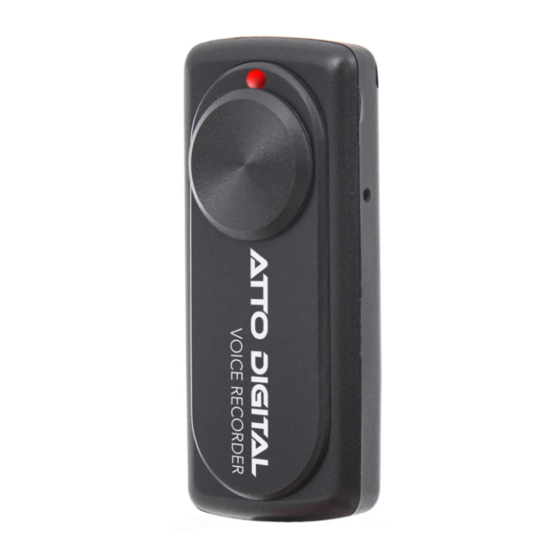
https://www.videolan.org/vlc/index.html (or simply search
VLC player on Google), and click DOWNLOAD VLC Player.
Choose the right version depending on what kind of device do
you use: Windows PC, Mac, your smartphone, tablet etc.
2. How to transfer the files from the recorder into
computer?
When you connect the nanoREC voice recorder to a
computer, it will act exactly like any other USB flash drive.
So, first you must turn OFF the device and after that connect it
to the computer
Here are the step-by-step instructions as well:
1. First, insert the USB memory stick into an available USB
port.
2. On Windows, this will bring up a window showing the
memory stick is now seen as a drive on your computer (e.g.
"Removable Disk" E: drive). You'll also get a menu of
options for using the device. Select "Open folder to view
files" at the bottom.
Alternatively on Windows, you can also get to the drive by
going to your Computer (or My Computer) folder and finding
the new drive letter there. This is also similar to how you
would find the drive on Mac: open up a Finder window and
look for the new mounted drive under "Devices."
3. To copy files from the USB memory stick, select your
files and drag them to your desktop or, for better
organization, a folder in Windows Explorer (or Finder on
Mac).
4. When you're done, right-click on the drive and select
"Eject" so you can safely remove the drive.
