ADDER AdderLink X100 Руководство пользователя - Страница 6
Просмотреть онлайн или скачать pdf Руководство пользователя для Приемник ADDER AdderLink X100. ADDER AdderLink X100 19 страниц. Extender set
Также для ADDER AdderLink X100: Руководство пользователя (19 страниц)
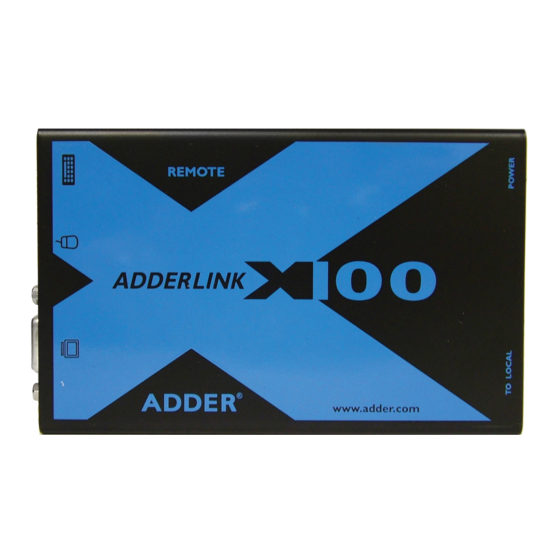
Connections at the CAM (local) unit
1 Where possible ensure that power is disconnected from the system to be
connected.
(Note: If it is not possible to switch off devices prior to connection, then
a 'Hot plug' procedure is available – see the
restoration
section for more details).
2 Locate the required CAM and attach its video, keyboard and mouse (PS/2-
style or USB) and optional audio connectors to the relevant sockets on the
computer system.
A range of different
connector combinations
are made available
by the various CAM
formats
3 Lay a suitable length of category 5, 5e or 6 cabling between the computer
system and the remote peripherals - see Cable length advice.
Hot plugging and mouse
USB.keyboard/mouse
PS/2-style.mouse
PS/2-style.keyboard
Audio
Video
4 Attach the connector of the cable run to the socket of
the CAM. The other end of the cable run will attach to
the remote X100 module.
Green indicator - power present
Yellow indicator - signal activity
Category 5, 5e or 6 cable
to X00 module
Computer
Access
Module
Note: CAMs derive power from the
computer system via either the PS/2-style
keyboard connector or USB connector.
5
