Duff-Norton 7415 Series Руководство по установке, эксплуатации и техническому обслуживанию - Страница 5
Просмотреть онлайн или скачать pdf Руководство по установке, эксплуатации и техническому обслуживанию для Контроллер Duff-Norton 7415 Series. Duff-Norton 7415 Series 16 страниц. Electromechanical linear actuators
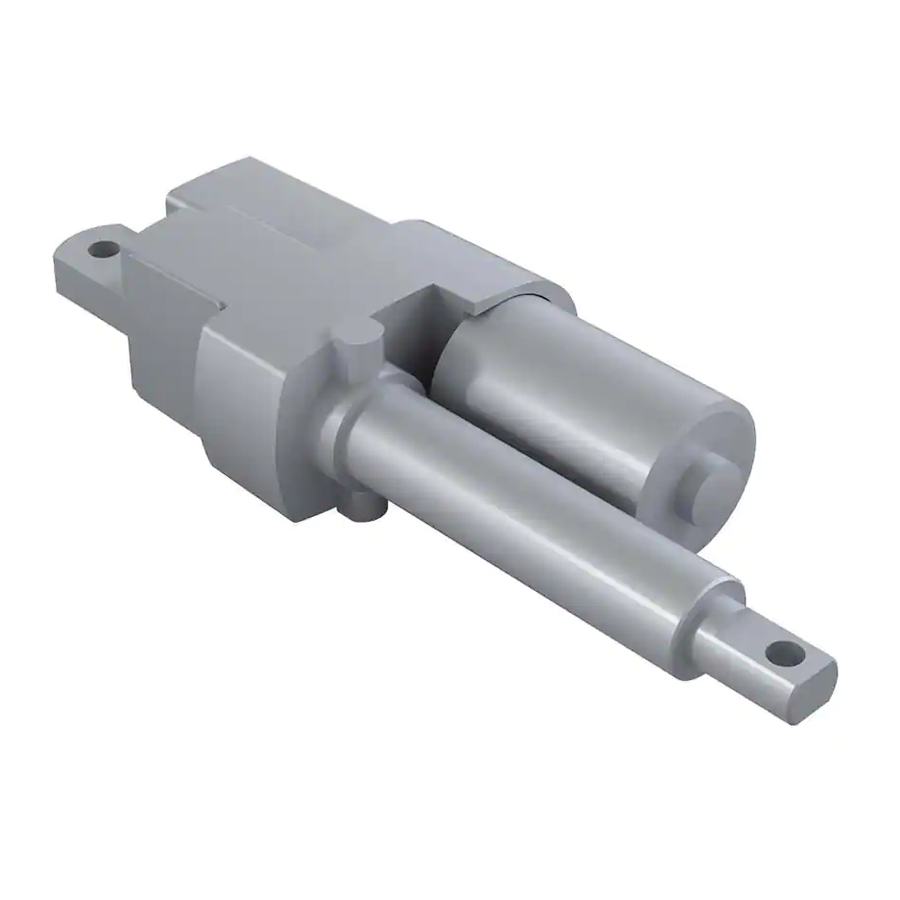
2-1. Installation Procedures
Use Figure 1-2 as a guide to properly attach the
SPA 6415 & 7415 AC actuator to your power source.
2-2. Limit Switch Adjustment
Disconnect power before making any adjustments to
the limit switches.
IMPORTANT
Before attempting to set limit switch nuts by these
instructions, be certain that the red and blue motor leads
and the switch leads are connected properly per Figure
1-2. Unless leads are connected exactly as shown, the
following steps will be meaningless.
1. Setting Retracted Position
A. Do not install actuator in the intended
application at this time.
B. With nut retainer (A) installed in actuator
and the translating tube unstrained, operate
actuator toward retracted position until limit
switch nut (B) trips limit switch (see Figure 6-3).
Translating tube may jam and rotate prior to tripping
limit switch.
C. Rotate the translating tube by hand until
distance between the housing clevis hole
centerline and the translating tube clevis hole
centerline equals the desired closed height. This
centerline to centerline dimension is not to be
less than the retracted centerline to centerline
dimension listed in Figure 1-6. If the two clevis
end holes are not oriented as required, rotate the
translating tube no more than 1/2 turn in either
direction until they are properly oriented.
D. Install actuator in application and check drift
Slight readjustment in switch actuation may
be attained by removing nut restrainer (A) and
rotating limit switch nut (B) (1 notch of rotation
= .05 in. of screw travel). Replace nut restrainer,
(A).
2. Setting Extended Position
A. Restrain the translating tube against rotation
by hand. Operate the actuator, toward the
extended position, until the distance between
CAUTION
NOTE
Section II
Installation
the housing clevis hole centerline and the
translating tube clevis hole centerline equals
the desired extended height. This centerline to
centerline dimension is not to exceed the
B. Remove nut restrainer (A) and rotate limit switch
nut (C) (see Figure 6-3) until it activates the limit
switch.
C. Replace nut restrainer (A).
D. Install actuator in application and check the unit's
drift. Slight readjustment in switch actuation may
be attained by removing nut restrainer (A) and
(1) rotating limit switch nut (B) to adjust retracted
position or (2) rotating limit switch nut (C) to
adjust extended position (1 notch of rotation =
.05 in. of screw travel).
E. After adjusting limit switch nuts, replace nut
restrainer (A). Operate the actuator and readjust
limit switch nuts as necessary to achieve desired
travel.
2-3. Post-Installation Procedures
After actuator installation, position the air vent to prevent
moisture and dirt from entering the actuator. Vent can be
repositioned by loosening the set screw and rotating the
outer air tube into which the air vent is threaded. Spot drill
and re-tighten set screw. If necessary, an elbow (1/8 in
female x 1/8 in male pipe thread) can be used for more
effective positioning.
FOR UNITS WITH POTENTIOMETER
2-4. Potentiometer Installation
1. Loosen pot locknut and remove from actuator.
2. For best accessibility, solder leads to pot at this time.
3. Limit switches should be set for extreme limits
of travel per instructions. Limit switch cam
adjustments should be made per paragraph 2 prior to
potentiometer installation.
DO NOT ENGAGE POTENTIOMETER SHAFT GEAR
TEETH WITH PLASTIC WORM BEFORE READING
THE FOLLOWING PROCEDURE. FAILURE TO ADHERE
TO THE FOLLOWING PROCEDURE COULD CAUSE
DAMAGE TO THE POTENTIOMETER.
4. Retract actuator translating tube until stopped by
limit switch.
5a. FOR TRAVELS UP TO 9 inches (single turn pot):
5
CAUTION
