Casio ALGEBRA FX 2.0 Меню системных настроек Руководство - Страница 7
Просмотреть онлайн или скачать pdf Меню системных настроек Руководство для Калькулятор Casio ALGEBRA FX 2.0. Casio ALGEBRA FX 2.0 8 страниц. Equation calculations
Также для Casio ALGEBRA FX 2.0: Руководство пользователя (18 страниц), Руководство (8 страниц)
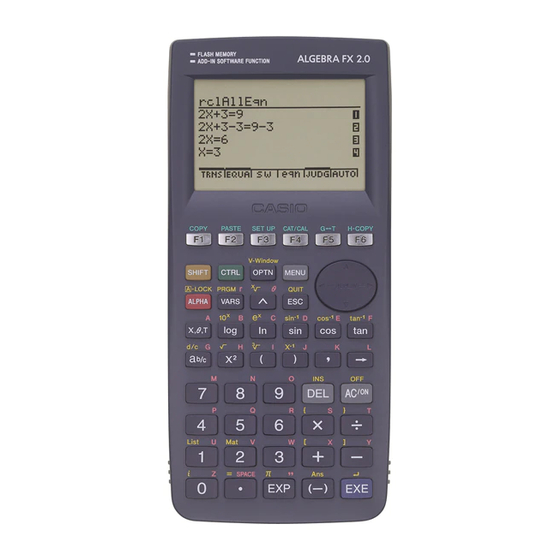
9-4 Reset
1. While the initial System Settings Mode screen is displayed, press 5(Reset) to display
the Reset Menu screen.
• 1(S/U) ... {set up initialization}
• 2(Main) ... {main memory data clear}
• 3(Strg) ... {storage memory data and main memory data clear}
• 4(Init) ... {all memory clear}
2. Press the function key that corresponds to the reset operation you want to perform.
3. In response to the confirmation message that appears, press w(Yes) to perform the
reset operation you specified, or i(No) to cancel.
4. A message appears to let you know when the reset operation is complete.
Press m to return to the Main Menu.
9-4-1
Reset
19990401
