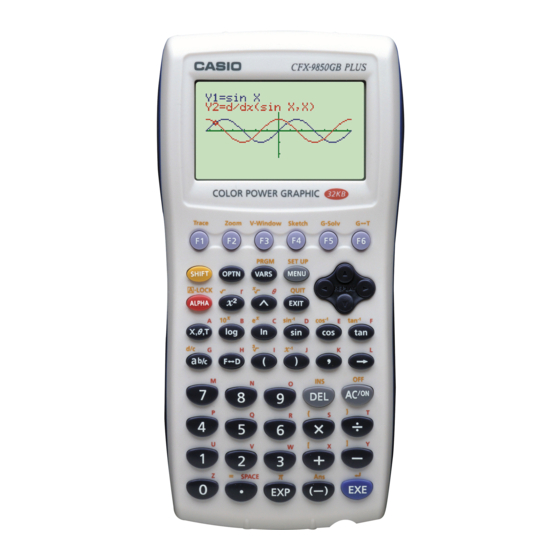Casio CFX-9850GB PLUS Руководство по графике - Страница 2
Просмотреть онлайн или скачать pdf Руководство по графике для Калькулятор Casio CFX-9850GB PLUS. Casio CFX-9850GB PLUS 12 страниц. 4. complex numbers
Также для Casio CFX-9850GB PLUS: Руководство по программному обеспечению (20 страниц), Руководство пользователя (18 страниц), Руководство по коммуникациям (13 страниц), Руководство по программе (18 страниц), Прочитайте это первое руководство (13 страниц), Руководство по графике (8 страниц), Руководство по графике (12 страниц), Справочник по комплексным числам (6 страниц)