Casio fx-7400GIII Руководство пользователя аппаратного обеспечения - Страница 5
Просмотреть онлайн или скачать pdf Руководство пользователя аппаратного обеспечения для Калькулятор Casio fx-7400GIII. Casio fx-7400GIII 17 страниц.
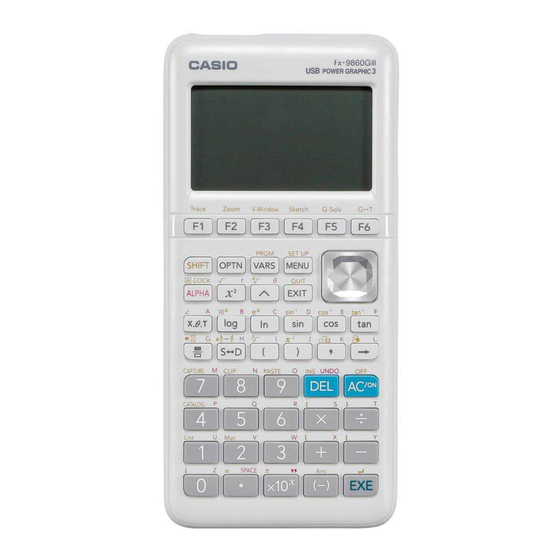
Precautions when Using this Product
A progress bar and/or a busy indicator appear on the display whenever the calculator is performing
a calculation, writing to memory, or reading from memory.
Busy indicator
Progress bar
Never press the RESTART button or remove the batteries from the calculator when the progress
bar or busy indicator is on the display. Doing so can cause memory contents to be lost and can
cause malfunction of the calculator.
III
III
fx-9860G
, fx-9750G
users...
The calculator is equipped with flash memory for data storage. It is recommended that you always
backup your data to flash memory. For details about the backup procedure, see "Using the Memory
Manager" in the separate Software User's Guide.
You can also transfer backup files to a computer by establishing a USB connection between
the calculator and a computer. For information about transferring files from a computer to the
calculator, see "Chapter 13 Data Communication" in the separate Software User's Guide.
EN-1
