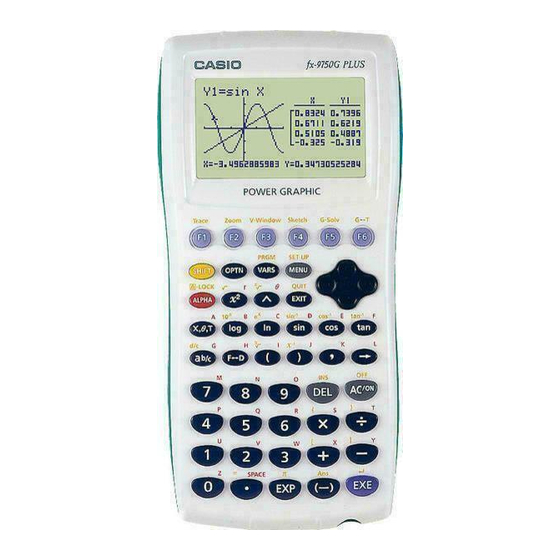Casio fx-9750G PLUS Руководство по расчетам - Страница 7
Просмотреть онлайн или скачать pdf Руководство по расчетам для Калькулятор Casio fx-9750G PLUS. Casio fx-9750G PLUS 13 страниц. Graphing calculator
Также для Casio fx-9750G PLUS: Каталог продукции (16 страниц), Руководство по коммуникациям (13 страниц), Руководство по программе (18 страниц), Прочитайте это первое руководство (13 страниц), Функциональное руководство (14 страниц), Руководство по графике (8 страниц), Руководство по графике (6 страниц), Руководство по графике (12 страниц), Руководство по графике (12 страниц), Руководство по графике (12 страниц), Руководство по графике (12 страниц), Руководство по графике (10 страниц), Руководство по расчетам (18 страниц), Руководство по расчетам (15 страниц), Справочник по комплексным числам (6 страниц), Руководство по расчетам (6 страниц), Руководство по расчетам (20 страниц), Руководство пользователя (13 страниц)