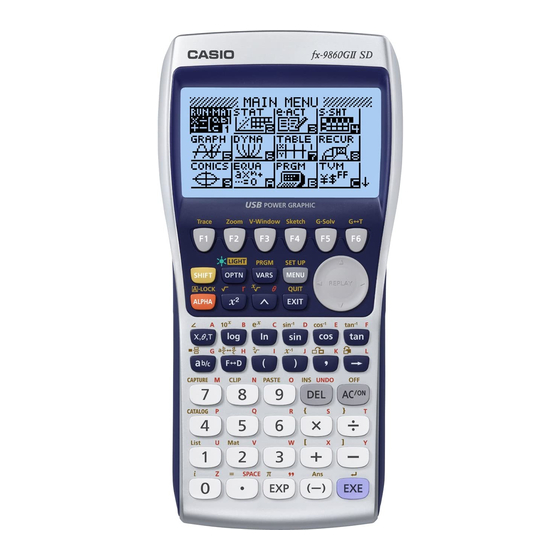Casio fx-9860G AU PLUS Краткое руководство по эксплуатации - Страница 10
Просмотреть онлайн или скачать pdf Краткое руководство по эксплуатации для Калькулятор Casio fx-9860G AU PLUS. Casio fx-9860G AU PLUS 19 страниц. For fx-9860g series
Также для Casio fx-9860G AU PLUS: Каталог продукции (16 страниц), Руководство по программному обеспечению (4 страниц), Технические характеристики (1 страниц), Руководство пользователя (9 страниц), Руководство пользователя (6 страниц), Руководство пользователя (17 страниц), Руководство пользователя аппаратного обеспечения (17 страниц)