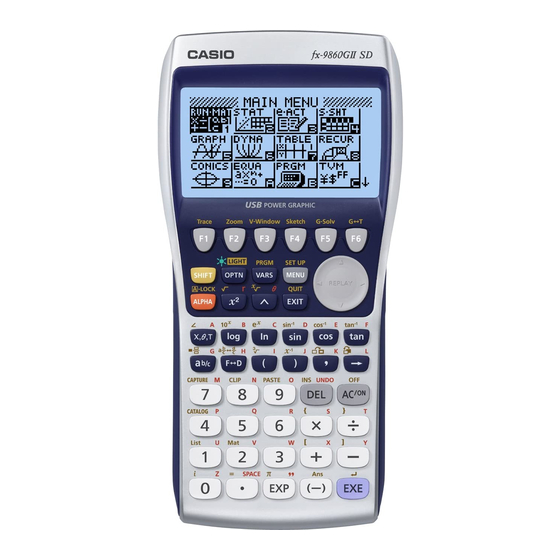Casio FX-9860GII - SOFTWARE VERSION 2-00 Краткое справочное руководство - Страница 12
Просмотреть онлайн или скачать pdf Краткое справочное руководство для Калькулятор Casio FX-9860GII - SOFTWARE VERSION 2-00. Casio FX-9860GII - SOFTWARE VERSION 2-00 20 страниц. Scientific calculator
Также для Casio FX-9860GII - SOFTWARE VERSION 2-00: Брошюра (1 страниц), Руководство пользователя (17 страниц), Краткая справочная карточка (19 страниц), Краткое руководство по эксплуатации (20 страниц), Руководство (4 страниц), Краткое руководство по эксплуатации (19 страниц), Руководство пользователя аппаратного обеспечения (17 страниц)