Casio FX-CG10 Руководство пользователя аппаратного обеспечения - Страница 4
Просмотреть онлайн или скачать pdf Руководство пользователя аппаратного обеспечения для Калькулятор Casio FX-CG10. Casio FX-CG10 18 страниц. Casio calculator user manual
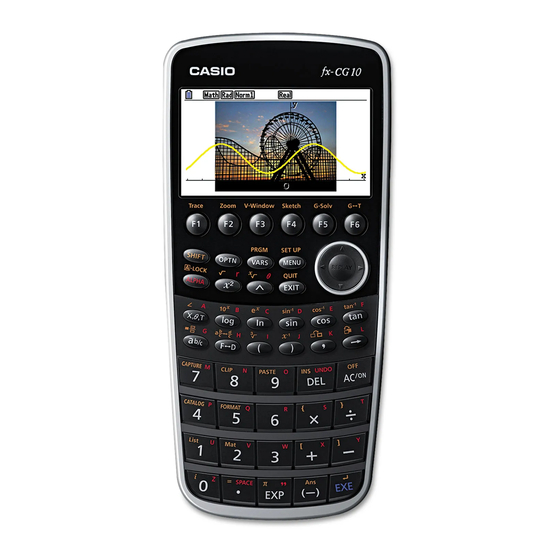
- 1. Table of Contents
- 2. Attaching and Removing the
- 3. Before Using the Calculator for the First Time
- 4. Precautions When Using this Calculator
- 5. Handling Precautions
- 6. Key Layout
- 7. Display Brightness and Battery Life
- 8. Specifications
- 9. Restart and Reset
- 10. Replacing Batteries
- 11. Power Supply
- 11. Recommended Batteries
- 11. About the Auto Power off Function
- 11. To Replace the Batteries
Attaching and Removing the Front
Cover
To remove the front cover
Before using the calculator, remove the front cover and attach it to the back.
To attach the front cover
When you are not using the calculator, attach the front cover to the front.
Important!
Always attach the front cover to the calculator whenever you are not using it. Otherwise, accidental
operation of the
key can cause the power to turn on and run down the batteries.
E-2
