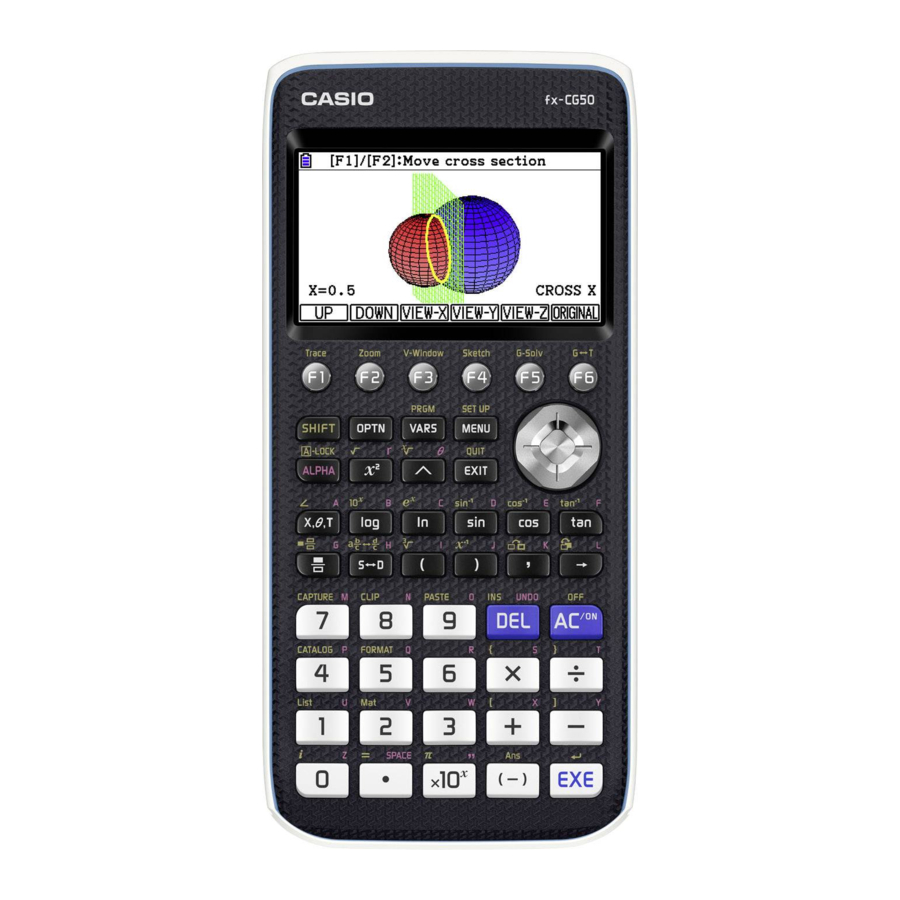Casio fx-CG50 Краткое руководство по эксплуатации - Страница 2
Просмотреть онлайн или скачать pdf Краткое руководство по эксплуатации для Калькулятор Casio fx-CG50. Casio fx-CG50 3 страницы.
Также для Casio fx-CG50: Руководство (4 страниц), Руководство по настройке (12 страниц), Руководство по настройке (12 страниц), Руководство пользователя аппаратного обеспечения (18 страниц), Начало работы (12 страниц), Краткое руководство по эксплуатации (4 страниц), Руководство по эксплуатации (7 страниц)