Acer JMS300 Руководство - Страница 3
Просмотреть онлайн или скачать pdf Руководство для Сотовый телефон Acer JMS300. Acer JMS300 37 страниц.
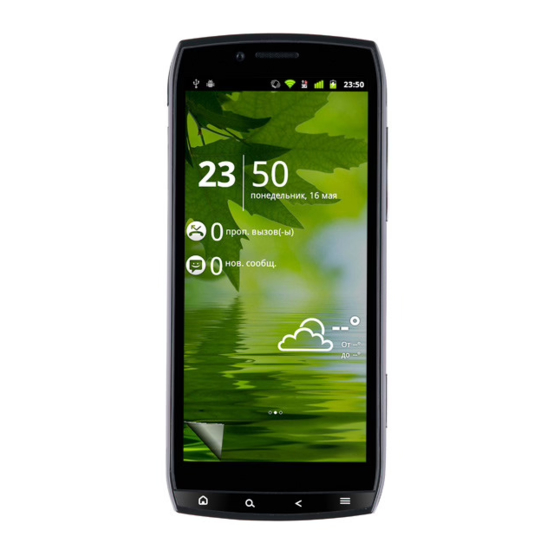
Browsing albums
Once Spinlets is opened, you will see a display of featured
albums. Browse this display by sliding your finger
horizontally (left or right), and select an album by tapping it.
Browsing genres
To browse the Gallery by genre, tap the Genres button on
the bottom left corner of the screen. You will see a new
screen with a list of different genres. Tap on the genre you
wish to view.
Sort
To sort through Spinlets by Name, Ratings, or Newest content, select the Sort
button at the bottom of the screen.
Search
To search the Gallery for a specific name, select the Search button at the
bottom right corner of the screen. Type the name of an artist in the search box
and find potential matches.
Spinlets
39
