Acer Altos G700 series Инструкции по установке стоек - Страница 10
Просмотреть онлайн или скачать pdf Инструкции по установке стоек для Сервер Acer Altos G700 series. Acer Altos G700 series 14 страниц. Acer desktop pc installation guide
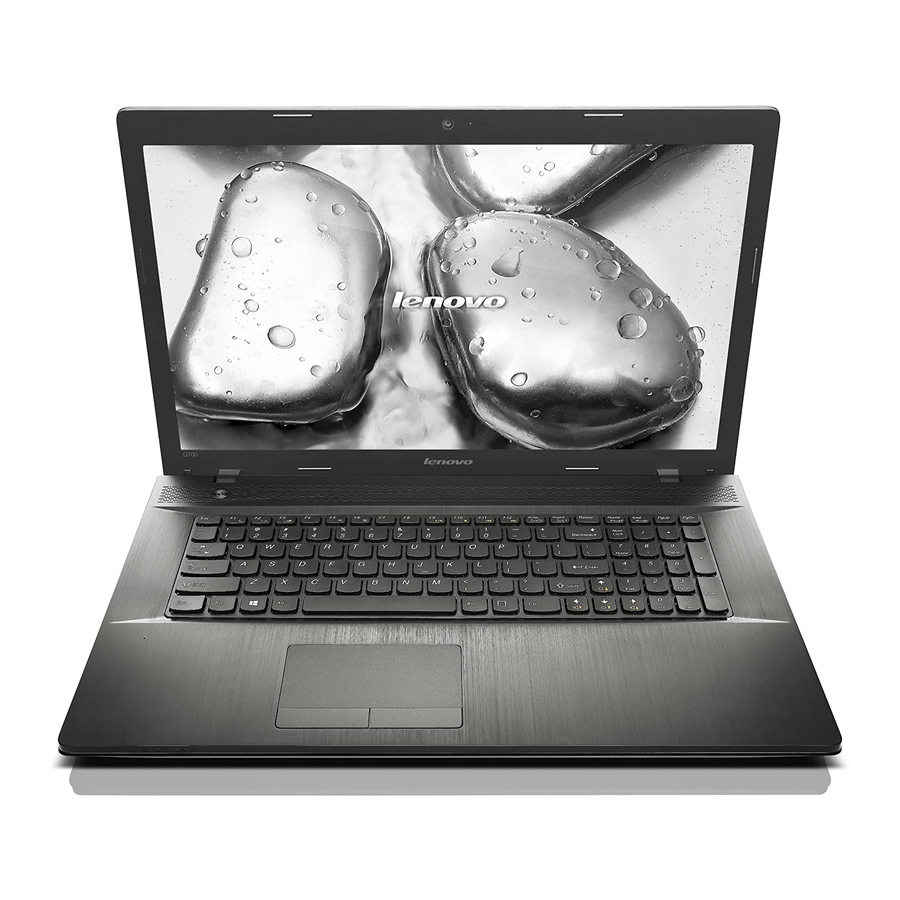
108
6
Attach the two side handles to the server using four hex head
screws for each handle.
7
Set the server aside.
8
Attach the rack brackets to the mounting rails.
a
Align the rack brackets to the mounting rail until the six screw
holes become visible.
b
Secure the rack bracket to the mounting rail using M4 x L8
screws. Tighten the screws loose enough to allow length
adjustment when installing the mounting rails to the rack.
Appendix B Rack installation guide
