Apollo RoadRunner Руководство по эксплуатации и руководство по эксплуатации - Страница 17
Просмотреть онлайн или скачать pdf Руководство по эксплуатации и руководство по эксплуатации для Датчики безопасности Apollo RoadRunner. Apollo RoadRunner 19 страниц. Mobile digital video recording system
Также для Apollo RoadRunner: Руководство по установке (17 страниц), Руководство пользователя и инструкция по эксплуатации (11 страниц), Руководство по установке (17 страниц)
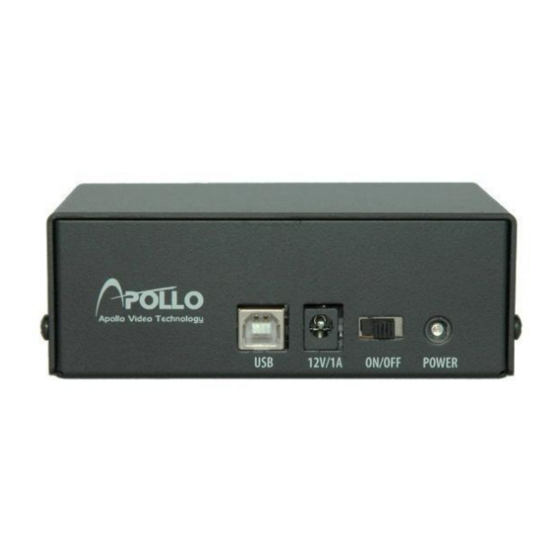
NOTE: The Text-In (Event Search – Text-In tab) search may not be supported,
depending on the specifications and version of the DVR.
Set up the search criteria for the event search in the Event Search dialog box,
and select the Find icon. The results will be displayed in the event list. A total
of 100 results can be displayed at a time. Select the
display the next results. If you select an event in the list, the recorded data
associated with that event will be displayed on the screen. The images may
be played back using the playback icons.
NOTE: When First is selected for the search starting time, the search will be from
the first recorded data. When Last is selected for the search ending time, the
search will be to the last recorded data.
Save: Selecting the
displayed on the screen as a
Selecting the
Save As Video: Saves any video clip of recorded data in an AVI
(Audio Video Interleaved) file format. Set up the save parameters in
Apollo Video Technology
14148 NE 190th Street – Woodinville, WA 98072
Toll Free:
888.288.8721;
www.avt-usa.com
icon on the toolbar saves the image currently
bitmap
icon on the Search View panel saves recorded video.
Tel:
425.483.7100;
Hard Disk Player | User Guide
file.
Fax:
425.483.7200
(Query Next) icon to
Page 17
