CAVE-TEK Teamup S12 Руководство по быстрой настройке - Страница 4
Просмотреть онлайн или скачать pdf Руководство по быстрой настройке для Камера безопасности CAVE-TEK Teamup S12. CAVE-TEK Teamup S12 4 страницы.
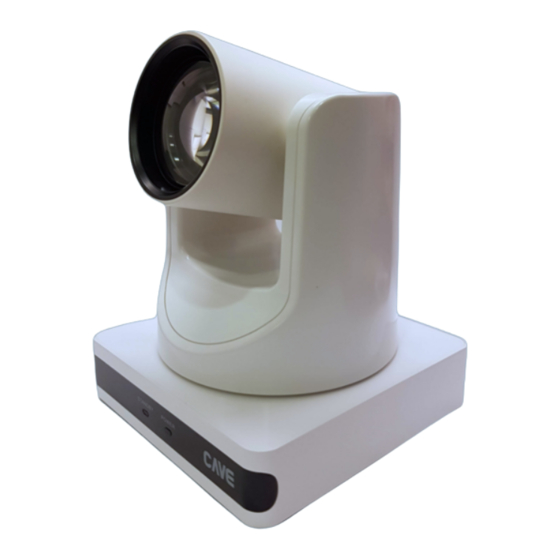
1
2
3
1 2
1 2
南
南
Ceiling Mounting.
(Optional)
.
天
(
)
Place the camera on the table or place the
camera on the wall or ceiling.
Connect the USB cable to your computer
and (or) the network cable to the video
streaming server.
USB
.
Connect the audio cable,
RS-232 cable, and network
to the external system.
Default IP: 192.168.100.88
(Optional)
設
Turn on the camera and the camera head
will rotate to the default position.
,
.
設
,
.
天 或 是
Wall Mounting.
(Optional)
.
(
)
, RS-232 ,
. (
)
部
必
I P: 192.168.100.88
鏡 頭
轉
0 3 0 3
