Datavideo TLM-700HD Руководство по эксплуатации - Страница 13
Просмотреть онлайн или скачать pdf Руководство по эксплуатации для Монитор Datavideo TLM-700HD. Datavideo TLM-700HD 15 страниц. 7" hd/sd tft lcd monitor
Также для Datavideo TLM-700HD: Краткое руководство по эксплуатации (14 страниц), Руководство пользователя (17 страниц), Руководство по эксплуатации (20 страниц)
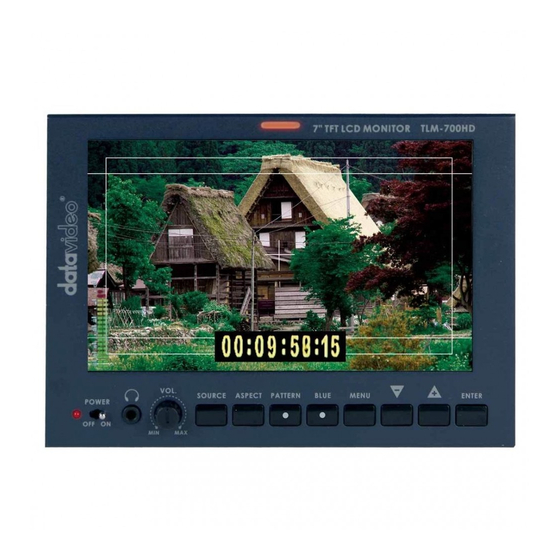
5. Advance
- Press the MENU button five times to display the Advance setting menu.
- Press the ENTER button to highlight the LCD L/R Scan setting.
NB: The LCD L/R Scan will reverse the image displayed horizontally.
- Press the ENTER button, the screen image will be reversed (Left to Right).
- Press the ENTER button again, the screen image will return to normal view.
- Press UP / DOWN button to highlight the LCD U/D Scan setting.
NB: The LCD U/D Scan will reverse the image displayed vertically.
- Press the ENTER button, the screen image will be reversed (Top to Bottom).
- Press the ENTER button again, the screen image will return to normal view.
- Press UP / DOWN button to highlight the Reset option.
NB: This option will return the monitor to the factory default settings.
- Press the ENTER button to re-start the monitor with the factory default settings.
- Press UP / DOWN button to highlight the Version setting.
- Press the ENTER button, the firmware version will be displayed on screen.
- Keep pressing the MENU button to cycle through the main menu options.
- Press the SOURCE button to exit the menu mode.
Calibrating Datavideo Monitors
Perhaps the most important way to make sure that your video really looks
as good as it can on other monitors is to monitor the video during
production with a properly calibrated monitor.
For guidance on how to calibrate a Datavideo Monitor using SMPTE
colour bars please visit our website
http://www.datavideo.info/en/faq.php
13
