Hi-Link HLK-7628D Руководство пользователя - Страница 10
Просмотреть онлайн или скачать pdf Руководство пользователя для Блок управления Hi-Link HLK-7628D. Hi-Link HLK-7628D 17 страниц.
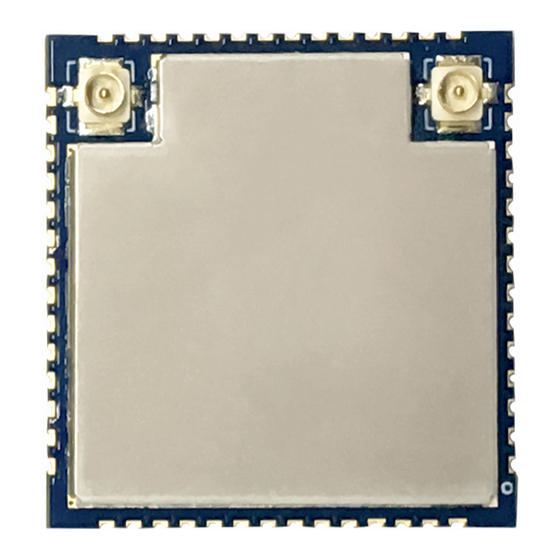
4.2. Default pin function (serial passthrough firmware)
No.
Network name
1
PORST_N
2
PERST_N
3
REF_CLK0
4
WDT_RST_N
5
EPHY_LED4
6
EPHY_LED3
7
EPHY_LED2
8
EPHY_LED1
9
EPHY_LED0
10
WLED_N
11
UART_TXD1
12
UART_RXD1
13
GND
14
ANT
15
I2S_SDI
16
I2S_SDO
17
I2S_WS
HLK-7628D
Shenzhen Hi-Link Electronic Co., Ltd.
Type
Function Description
I/O
Module reset (restart), active low
I/O
PCIe device reset output
I/O
Reference clock output
I/O
Watchdog timeout reset
I/O
PORT4 LED, Active low
I/O
PORT3 LED, Active low
I/O
PORT2 LED, Active low
I/O
PORT1 LED, Active low
I/O
PORT0 LED, Active low
I/O
WiFi LED, Active low
O
Serial port 1 data transmission
I
Serial port 1 data reception
P
Ground
On-board antenna RF interface,
RF
default external antenna, this pin is
not connected
I/O
I2S Data input
I/O
I2S Data output
I2S channel selection,
I/O
0: left; 1: right
Can't be used to restore the default
settings, hang up without using
Undefined, please hang up, cannot be
pulled up and down
Undefined, please hang up
Pull down for 1s and enter the WeChat
AirKiss function;
Pull down for 3s, the serial port exits
transparent transmission and enters AT
mode;
Pull down for 6s, the module restores the
default settings;
LAN4 network port light
LAN3 network port light
LAN2 network port light
LAN1 network port light
WAN network port light
WIFI LED flashes when there is a WiFi
signal, can be left floating
Serial port 1 output, hang up without using
Serial port 1 input, hang up without using
Ground
If you need to connect the foot, you need
to remove the antenna base and replace it
with a 0 ohm resistor.
Undefined, please hang up
Undefined, please hang up, cannot be
pulled up and down
Undefined, please hang up
page 8 / 15
Manual
Default features
