Hi-Link HLK-LD2410 Руководство пользователя - Страница 8
Просмотреть онлайн или скачать pdf Руководство пользователя для Блок управления Hi-Link HLK-LD2410. Hi-Link HLK-LD2410 15 страниц. Human presence sensing module
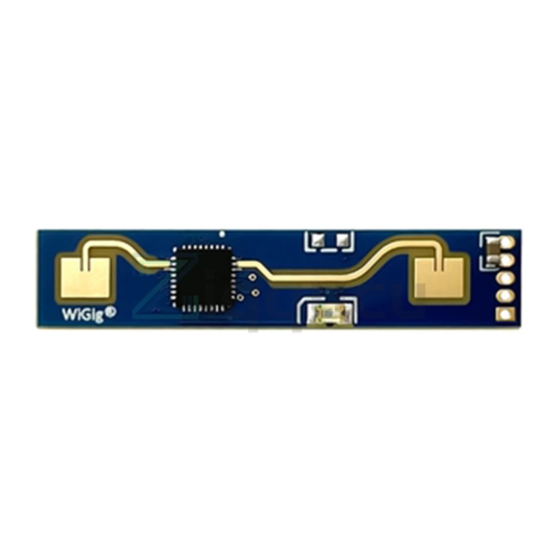
Shenzhen Hi-Link ELectronics Co.,Ltd
the target under the distance gate can be achieved. For example, if the sensitivity of distance gate 3
and distance gate 4 is set to 20, and the sensitivity of other distance gates is set to 100, it is possible
to detect only the human body within the range of 1.5 to 3 meters from the distance module.
Unoccupied state duration
Radar in the output from occupied to unoccupied results, will continue to report a period of
time on the occupied, if the radar test range in this time period continued unoccupied, the radar
reported unoccupied; if the radar detects someone in this time period, then refreshed this time,
unit seconds. Equivalent to unoccupied delay time, after the person leaves, keep unoccupied
state more than this duration before the output status for unoccupied.
5.3 Translated with www.DeepL.com/Translator (free version) Visual Configuration Tool
Description
In order to facilitate the user to test and configure the module quickly and efficiently, a PC
configuration tool is provided. The user can use this tool software to connect the serial port of the
module, read and configure the parameters of the module,and also receive the detection result data
reported by the module, and make real-time visualization display, which is greatly convenient for
users.
Usage of the upper computer tool:
1.Properly connect the module serial port with the USB to serial port tool.
2.Select the corresponding serial port number in the upper computer tool, set the baud rate to
25600, select the engineering mode, and click to connect the device;
3.After the connection is successful, click the start button, and the graphical interface on the
right will display the test results and data;
4.After connecting, when the start button is not clicked, or click stop after starting, the mode
parameter information can be read or set;
Note: The parameters cannot be read and configured after clicking start, and configuration can only
be performed after stopping.
The interface and common functions of the upper computer tool are as follows:
The ball is the target status output indication: red means there is an occupied moving target, purple
means there is a stationary target; green means unoccupied
HLK-LD2410
6
User Manual
