HighPoint SSD7105 Использование руководства - Страница 6
Просмотреть онлайн или скачать pdf Использование руководства для Компьютерное оборудование HighPoint SSD7105. HighPoint SSD7105 19 страниц. Using nvme raid aics with the dell precision 3930 rack workstation
Также для HighPoint SSD7105: Руководство по установке (16 страниц), Руководство по быстрой установке (8 страниц), Руководство по установке (19 страниц)
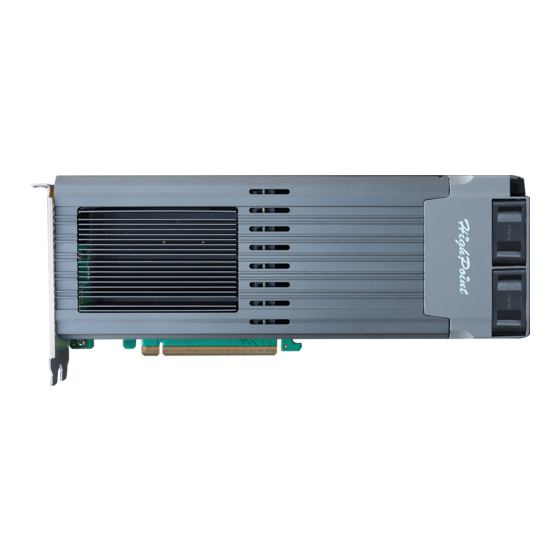
Using HighPoint NVMe RAID AICs with the Dell Precision 3930 Rack Workstation
1.5 Riser slots
This picture is from the Dell Precision 3930 Rack Workstation back panel; the
numbers on the picture represent the slot locations.
Dell Precision 3930 Rack Workstation Riser slots list:
Slot
Riser
1
Riser 1A
1
Riser 1A
2
Riser 1A
1
Riser 1B
2
Riser 1B
3
Riser 2
Notes:
Single Width indicates that this slot accepts the PCIe card with one standard
expansion slot width.
Double Width indicates that this slot accepts the PCIe card with two standard
expansion slot width.
Riser 1A can be configured with 1x x16 or with 2x x8.
1.6 GPU
Dell Precision 3930 Rack Workstation support GPU list:
GPU Type
UMA
Discrete
Notes:
Depending on the type of GPU installed into the Dell Precision 3930 Rack
Workstation platform, one or more PCIe slots may be unavailable for use with
HighPoint NVMe AICs.
Riser 1A Slot is designated as the default slot for graphics card.
Height
Length
Full Height
Full Length
Full Height
Full Length
Full Height
Full Length
Full Height
Full Length
Full Height
Full Length
Full Height
Full Length
Slot priority
N/A
Riser 1A Slot
6
Width
Slot width
Double Width
x16
Single Width
X8
Single Width
X8
Single Width
PCI 32/33
Single Width
PCI 32/33
Single Width
X4
