HighPoint SSD7500 Series Руководство по установке - Страница 10
Просмотреть онлайн или скачать pdf Руководство по установке для Компьютерное оборудование HighPoint SSD7500 Series. HighPoint SSD7500 Series 16 страниц. Boot raid windows installation
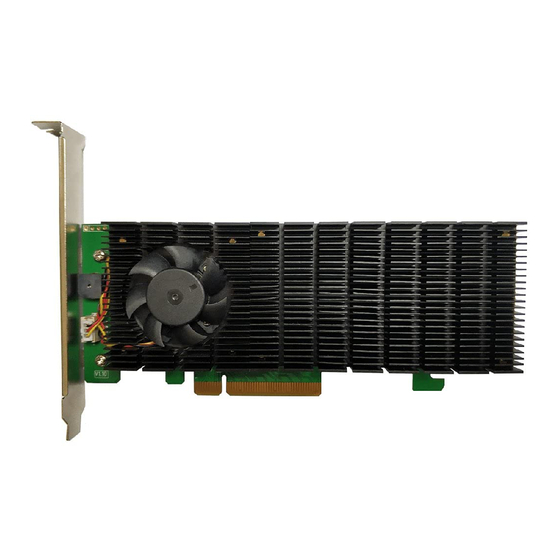
SSD7105&7202&7502&7505&7540&7580A&7580B Boot RAID Windows Installation Guide
e. Click "Load driver", in the pop-up window and click "Cancel":
f. Next, insert a USB flash drive that contains the SSD7202/SSD7105/SSD7505/SSD7502/
SSD7540/SSD7580A/SSD7580B driver into the motherboard USB slot and click "Browse".
Select the driver file as shown:
:
Notes
The driver revision shown in the screenshots may not correspond with current
software releases. Please make sure to download the latest driver from the product's
Software Updates page.
10
