Cor TSTPHA01, COR 5 Руководство пользователя - Страница 16
Просмотреть онлайн или скачать pdf Руководство пользователя для Термостат Cor TSTPHA01, COR 5. Cor TSTPHA01, COR 5 20 страниц. Residential
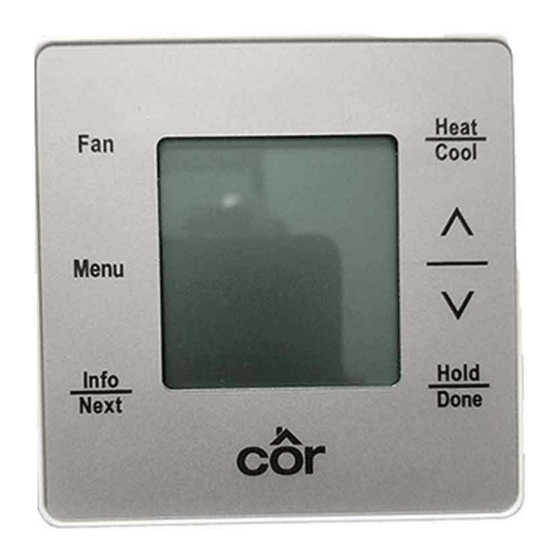
3. Use the Up/Dn arrows to select DST OFF, DST ON. If you want DST ON then press next until you see the calender options for Spring
(SP next to down arrow) and Fall (FA next to down arrow).
4. If the dates for DST are acceptable go back to DST ON then touch DONE to save and return to the Home Screen.
5. To adjust the dates for Spring or Fall daylight savings times use the next button to move through the date periods and the Up/Dn
arrows to make changes. Anytime you press DONE you will save what was done and return to the Home Screen.
16
