Galvanic Applied Sciences AccuChrome Руководство - Страница 18
Просмотреть онлайн или скачать pdf Руководство для Блок управления Galvanic Applied Sciences AccuChrome. Galvanic Applied Sciences AccuChrome 20 страниц.
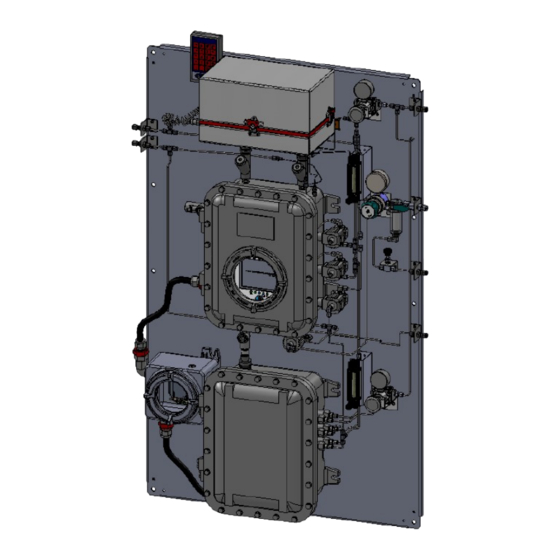
Figure A8: Screenshot of NEMS Status Page
Section 6
Using the Instrument
6.1 Chromatogram
There are two separate chromatograms, one shows the chromatogram generated by the
TCD while the other shows the chromatogram generated by the NEMS module. To view the
signal from the NEMS module, select NEMS from the righthand-side navigation menu on the
Chromatogram tab as shown in Figure A9.
Revision 1
11
2021/10/01
