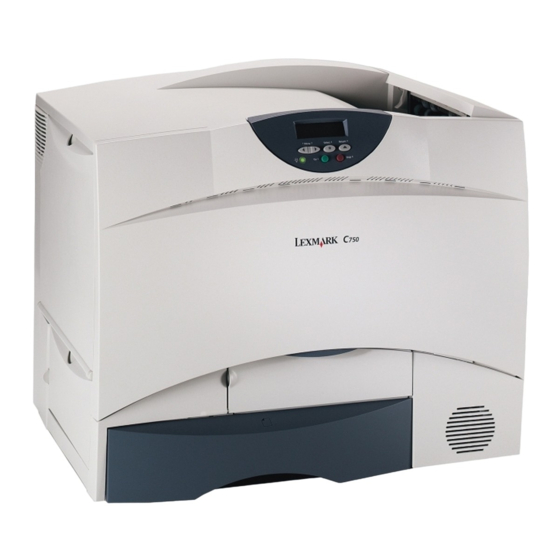Lexmark C 750 Инструкции - Страница 3
Просмотреть онлайн или скачать pdf Инструкции для Принтер Lexmark C 750. Lexmark C 750 4 страницы. Understanding jam messages
Также для Lexmark C 750: Краткая справка (2 страниц), Устранение неполадок (1 страниц), Навигация по содержимому (10 страниц), Руководство по устранению заторов (2 страниц), Информация о выпуске (18 страниц), Руководство по замене (14 страниц), Руководство (12 страниц)