Avaya 9404 Руководство пользователя - Страница 6
Просмотреть онлайн или скачать pdf Руководство пользователя для IP-телефон Avaya 9404. Avaya 9404 17 страниц. Digital deskphone
Также для Avaya 9404: Информационный бюллетень (2 страниц), Краткое руководство (2 страниц), Краткое руководство (2 страниц)
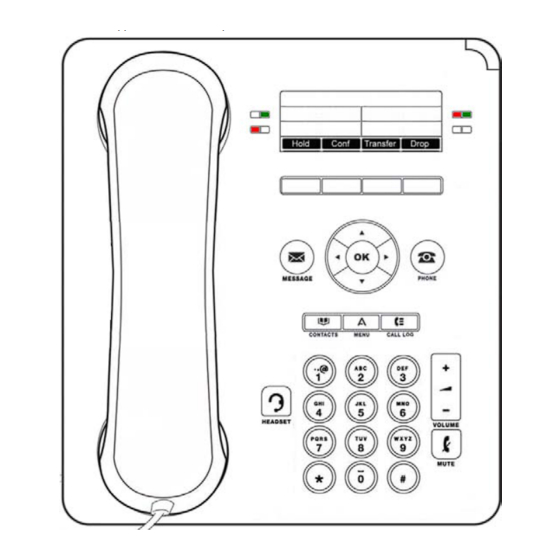
Description of Icons in the Display
Icons are provided in the telephone display to indicate call status and navigation choices. The icons that appear in the phone
display are described in the following table.
Icon
Description
Missed call.
Incoming call is ringing.
Call is active.
Call is on hold.
History incoming call.
History outgoing call.
Indicates feature button is active.
or
Scroll left or right for other options.
Scroll up or down for other options.
Page 6
