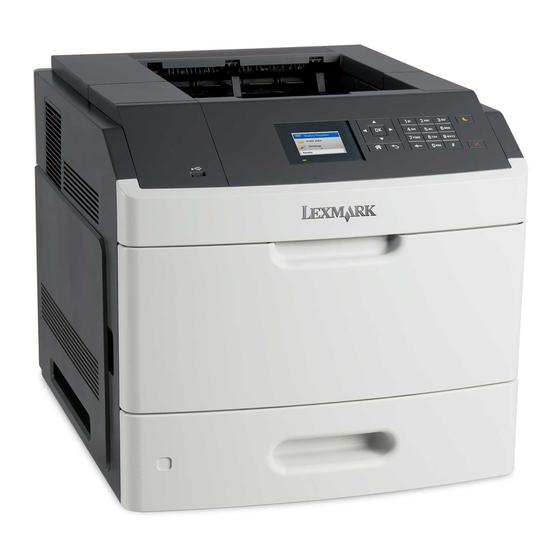Lexmark MS810 Series Руководство по печати - Страница 16
Просмотреть онлайн или скачать pdf Руководство по печати для Принтер Lexmark MS810 Series. Lexmark MS810 Series 16 страниц. Field awareness
Также для Lexmark MS810 Series: Техническая записка (3 страниц), Руководство по подключению (6 страниц), Руководство (20 страниц), Бумажное руководство (4 страниц), Карта меню (3 страниц), Руководство по перемещению (3 страниц), Руководство по снабжению (3 страниц), Установочный лист (2 страниц), Технические характеристики продукта (2 страниц), Краткое руководство (20 страниц)