Brother MFC-L5700DN Справочное руководство - Страница 27
Просмотреть онлайн или скачать pdf Справочное руководство для Принтер "все в одном Brother MFC-L5700DN. Brother MFC-L5700DN 31 страница.
Также для Brother MFC-L5700DN: Как заменить блок барабана (11 страниц), Руководство по быстрой настройке (2 страниц), Инструкция по применению (2 страниц)
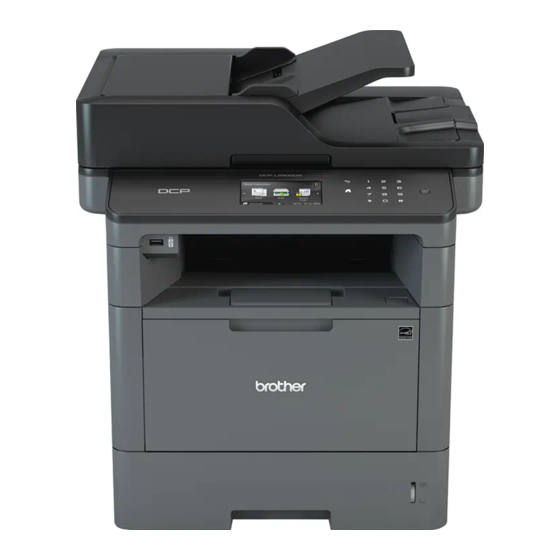
B
Appendix
How to Enter Text on Your Brother Machine
• When you must enter text on your Brother machine, a keyboard appears on the LCD.
• The characters that are available may differ depending on your country.
• The keyboard layout may differ depending on the operation you perform.
• Press
to cycle between letters, numbers and special characters.
• Press
to cycle between lowercase and uppercase letters.
• To move the cursor to the left or right, press d or c.
Inserting spaces
• To enter a space, press [Space] or c.
Making corrections
• If you entered a character incorrectly and want to change it, press d or c to move the cursor to
the incorrect character, and then press
• To insert a character, press d or c to move the cursor to the correct place, and then enter the
character.
• Press
for each character you want to erase, or press and hold
characters.
. Enter the correct character.
to erase all the
26
