Brother DCP-J515W Расширенное руководство пользователя - Страница 34
Просмотреть онлайн или скачать pdf Расширенное руководство пользователя для Принтер Brother DCP-J515W. Brother DCP-J515W 40 страниц.
Также для Brother DCP-J515W: Руководство по быстрой настройке (35 страниц)
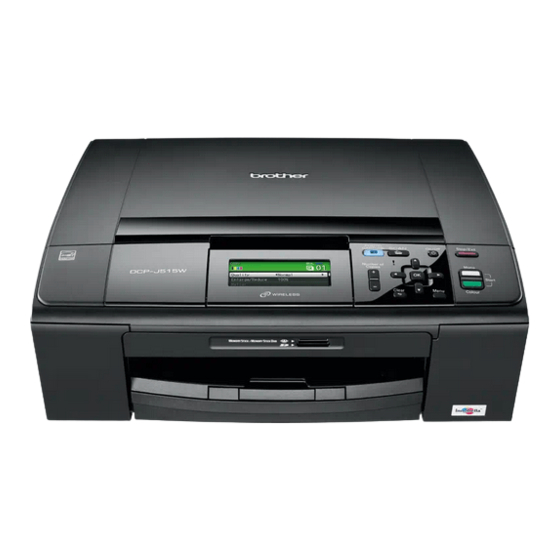
Cleaning the machine's
printer platen
CAUTION
Be sure to unplug the machine from the
electrical socket before cleaning the printer
platen (1).
a
Lift the scanner cover until it locks
securely into the open position.
b
Clean the machine's printer platen (1)
and the area around it, wiping off any
scattered ink with a dry, lint-free soft
cloth.
1
30
Checking the ink volume
A
Although an ink volume icon appears on the
LCD, you can use the Menu key to see a
large graph showing the ink that is left in each
cartridge.
a
Press Menu.
b
Press a or b to choose
Ink Management.
Press OK.
c
Press a or b to choose Ink Volume.
Press OK.
The LCD shows the ink volume.
d
Press Stop/Exit.
Note
You can check the ink volume from your
computer. (See Printing for Windows
Printing and Faxing for Macintosh in the
Software User's Guide.)
A
®
or
