LG VX5400 Краткое справочное руководство - Страница 6
Просмотреть онлайн или скачать pdf Краткое справочное руководство для Сотовый телефон LG VX5400. LG VX5400 49 страниц. Verizon
Также для LG VX5400: Характеристики (1 страниц), Краткое руководство по эксплуатации (6 страниц), Информационный лист (2 страниц)
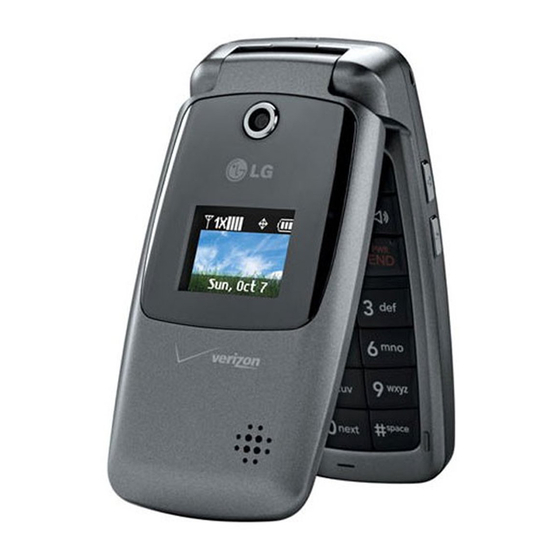
Getting started
Just the basics; we'll get into
the fun stuff later on.
1
2
3
4
5
6
7
8
9
1.
Earpiece
2.
Open to answer an
Flip
incoming call and close to end
the call.
3.
LCD Screen
and indicator icons. When the
flip is open, Power Save mode
automatically dims the screen
pg 4
and then darkens it if no keys
are pressed.
10
11
12
13
14
15
16
17
18
Displays messages
4.
Headset Adapter Port
optional headset for convenient, hands-free
conversations.
5.
Use to select an action within a menu.
Left Soft Key
6.
Use to adjust the ringer volume in the
Side Keys
standby mode and the earpiece volume during a call.
7.
Deletes single spaces or characters with a quick
CLR Key
press, but press and hold to delete entire words. Will also
back you out of menus, one level at a time.
8.
Use to make or answer calls.
SEND Key
9.
From standby mode*, press and hold
Vibrate Mode Key
for about 3 seconds.
10.
Use for quick access to Pictures,
Navigation Keys
Schedule, Mobile Web 2.0 and Get It Now® (by default).
11.
Use to select an action within a menu.
Right Soft Key
12.
Selects the function displayed at the bottom of
OK Key
the LCD between the Left and Right Soft Key functions.
13.
Use for quick access to Camera
Side Camera Key
function.
14.
Voice Commands Key
Commands.
15.
Speakerphone Key
mode.
16.
Use to turn the power on/off and to
PWR/END Key
end a call. Also returns to the standby mode.
17.
Alphanumeric Keypad
characters and select menu items.
18.
Used to take a photo. Keep it clean for
Camera Lens
optimal photo quality.
* Standby mode is when the phone is waiting for input from you.
No menu is displayed and the phone isn't performing any action.
It's the starting point for all of the instruction steps.
NOTICE: Actual device color may vary.
Allows you to plug in an
Use for quick access to Voice
Use to change to speakerphone
Use to enter numbers and
