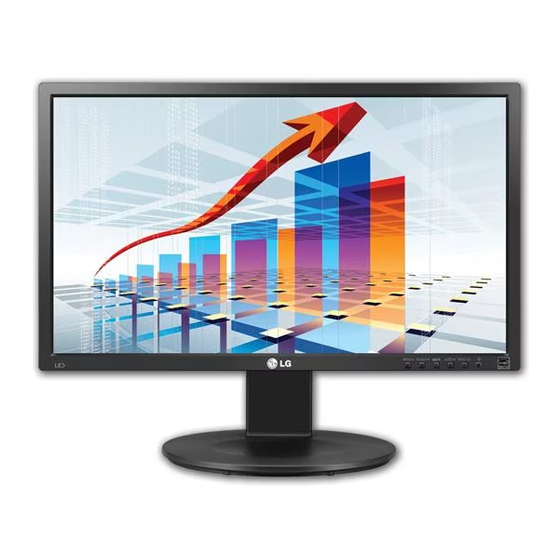LG 19MB35P Руководство пользователя - Страница 5
Просмотреть онлайн или скачать pdf Руководство пользователя для Монитор LG 19MB35P. LG 19MB35P 29 страниц. Ips led monitor
Также для LG 19MB35P: Руководство пользователя (30 страниц), Руководство пользователя (29 страниц), Руководство пользователя (29 страниц), Руководство пользователя (29 страниц), Руководство пользователя (29 страниц), Руководство пользователя (30 страниц), Руководство пользователя (28 страниц), Руководство пользователя (29 страниц)