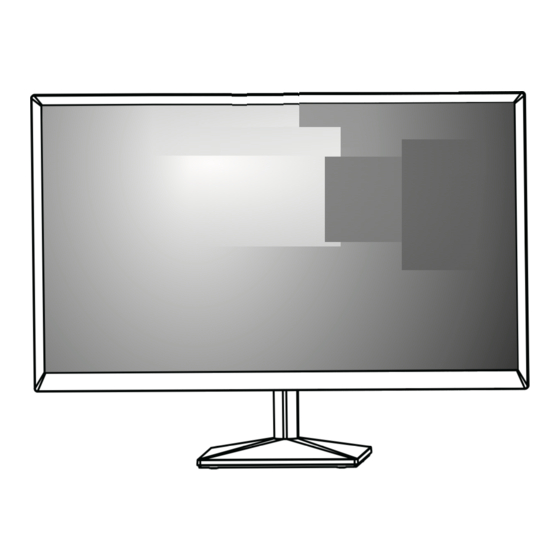LG 20MK4 Series Руководство пользователя - Страница 8
Просмотреть онлайн или скачать pdf Руководство пользователя для Монитор LG 20MK4 Series. LG 20MK4 Series 32 страницы. Led lcd monitor
Также для LG 20MK4 Series: Краткое руководство по эксплуатации (4 страниц), Руководство пользователя (22 страниц), Руководство по простой настройке (6 страниц), Краткое руководство по эксплуатации (4 страниц), Руководство пользователя (29 страниц), Руководство по простой настройке (6 страниц), Руководство (10 страниц), Руководство пользователя (32 страниц), Руководство пользователя (32 страниц), Руководство пользователя (31 страниц), Руководство пользователя (22 страниц)