AEG IPE84531FB Руководство пользователя - Страница 10
Просмотреть онлайн или скачать pdf Руководство пользователя для Варочная панель AEG IPE84531FB. AEG IPE84531FB 20 страниц.
Также для AEG IPE84531FB: Руководство пользователя (24 страниц)
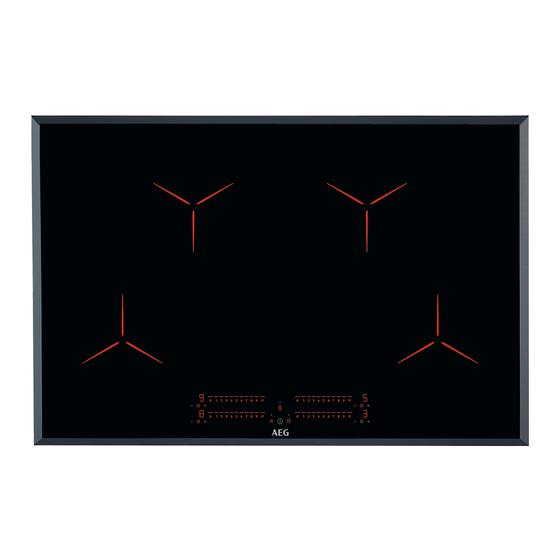
• the hob gets too hot (e.g. when a
saucepan boils dry). Let the cooking zone
cool down before you use the hob again.
• you do not deactivate a cooking zone or
change the heat setting. After some time,
the hob deactivates.
The relation between the heat setting and
the time after which the hob deactivates:
Heat setting
1 - 2
3 - 4
5
6 - 9
5.3 Using the cooking zones
CAUTION!
Do not place hot cookware on
the control panel. There is a risk
of damage to the electronic
parts.
Place the cookware in the centre of the
selected zone. Induction cooking zones
adapt to the dimension of the bottom of the
cookware automatically.
Once the pot is detected, the heat setting 0
comes on.
10
ENGLISH
The hob deactivates
after
6 hours
5 hours
4 hours
1.5 hours
5.4 Heat setting
1. Press the desired heat setting on the
control bar. You can also move your
finger along the control bar to set or
change the heat setting for a cooking
zone.
2. To deactivate a cooking zone, press 0.
Once you place a pot on the cooking zone
and set the heat setting, it remains the same
for 50 seconds after you remove the pot. The
control bar blinks for the second half of that
time. If you place the pot on the cooking zone
again within this time, the heat setting
reactivates. Otherwise the cooking zone
deactivates.
5.5 PowerBoost
This function activates more power for the
appropriate induction cooking zone,
depending on the cookware size. The
function can be activated only for a limited
period of time.
Touch
to activate the function for the
cooking zone.
The function deactivates automatically.
For maximum duration values,
refer to "Technical data".
5.6 Timer
Count Down Timer
Use this function to specify how long a
cooking zone should operate during a single
cooking session.
First set the heat setting, then set the
function.
1. Touch
to activate the function or
change the time.
The timer digits
and
come on the display.
and the indicators
