Fujitsu LIFEBOOK E Series Руководство пользователя - Страница 27
Просмотреть онлайн или скачать pdf Руководство пользователя для Ноутбук Fujitsu LIFEBOOK E Series. Fujitsu LIFEBOOK E Series 34 страницы.
Также для Fujitsu LIFEBOOK E Series: Простое руководство (41 страниц)
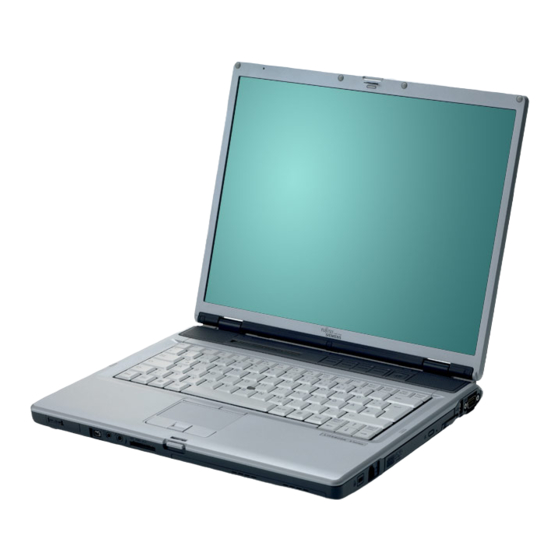
Wireless LAN.book Page 25 Wednesday, November 28, 2001 11:30 AM
If a Second LAN Device is Installed
INSTRUCTIONS FOR DISABLING
ANOTHER LAN DEVICE
If you have another LAN card on your computer
running Windows 98, perform the following steps to
disable that LAN card before installing the driver.
For Windows 98
1. Click [Start] -> [Settings] -> [Control Panel].
2. Double-click [System]. [System Properties] appears.
3. Click [+] beside [Network adapters], and double-
click the standard built-in LAN device.
The following devices appear depending on your
computer model.
[Intel(R) 82559 Fast Ethernet LOM with Alert on
LAN 2*]
[Intel(R) 8255x-based PCI Ethernet Adapter(10/
100)]
[Realtek RTL8139(A/B/C/8130)PCI Fast Ethernet
NIC]
or others.
The LAN Card Properties window appears.
4.
Check [Set disable with this hardware profile], and
click [OK]. An [x] mark is added to the LAN card
icon.
5. Click [OK].
6. Restart the system.
M u l t i p l e L A N C a r d s
25
