Brother P-touch PT-E110 Руководство пользователя - Страница 8
Просмотреть онлайн или скачать pdf Руководство пользователя для Изготовитель этикеток Brother P-touch PT-E110. Brother P-touch PT-E110 18 страниц. Electronic labeling system
Также для Brother P-touch PT-E110: Руководство пользователя (18 страниц), Руководство пользователя (18 страниц)
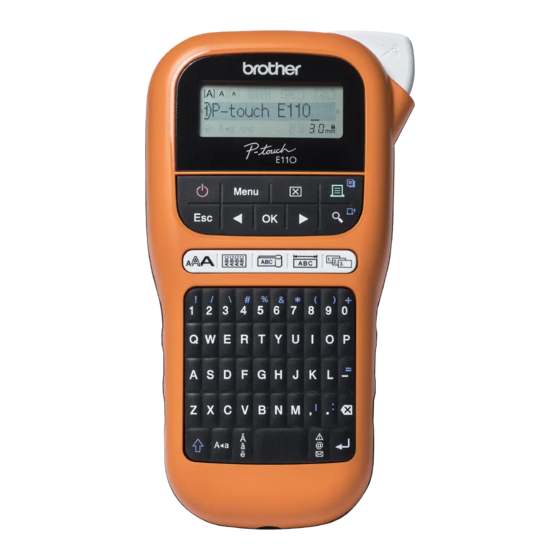
2
BASIC USAGE
Entering Text
You can enter a maximum of 80 characters and
spaces for each text label.
To cancel any operation, press
Switching Upper Case / Lower Case
Upper case
(
ON)
Caps
Creating Two-Line Tapes
Move the cursor to where you want to start the
next line and press
12 mm tape for two-line printing.
Line 1
Line 2
NOTE
• The return symbol ( ) appears when you press
the Enter key
Find Quality Products Online at:
.
Lower case
(
OFF)
Caps
. Use either 9 mm or
The image
.
GlobalTestSupply
www.
Entering Tabs
/
The tab symbol
tab in the text.
Changing Tab Length
/
/
[Auto / 0-100mm]
• To return to the default tab length, press the
Space key.
• Please note: the default length varies based
on your tape size.
Cursor Keys
To move to the end of your text:
+
To move to the beginning of your text:
+
Entering Accented Characters
-
• See the Accented Characters table in this
guide.
• The order of accented characters varies
based on the language you selected.
.com
[Tab]
appears when you insert a
[Tab Length]
/
/
