Fujitsu Lifebook U749 Руководство пользователя - Страница 17
Просмотреть онлайн или скачать pdf Руководство пользователя для Ноутбук Fujitsu Lifebook U749. Fujitsu Lifebook U749 43 страницы.
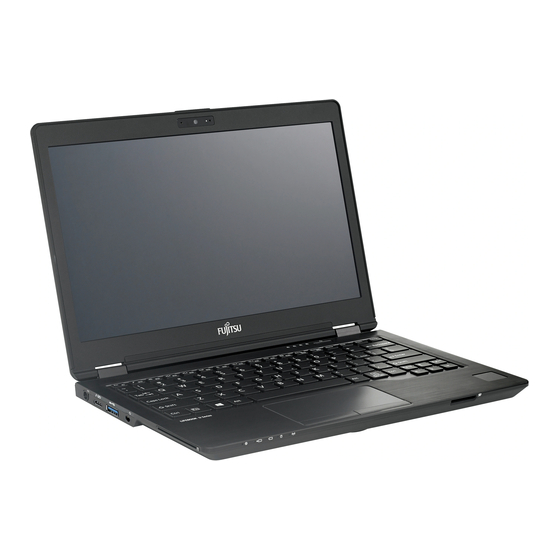
Side view of LIFEBOOK
■
Left view
LIFEBOOK U729
(This picture is for illustration purpose only and may look different from the actual unit)
1.
DC-in
TM
2.
Thunderbolt
3 Connector
TM
The Thunderbolt
24-pin reversible-plug connector for USB
devices and USB cabling. This connector has
power output of 5V/3A and charging input
function.
USB 3.1 (Gen 1) Connector
3.
The USB 3.1 (Gen 1) connector with anytime
charging function allows you to connect
Universal Serial Bus devices and is backward
compatible with USB 2.0 devices.
3
4 5
1
3 connector is for a small
Getting to Know Your LIFEBOOK
6
4.
HD Audio-in/out
It allows jack sensing of the following audio
input/output devices.
• Headphone
It allows you to connect a Ø3.5mm
headphone to it. There are commercially
available headphones with different
types of connector. Please check the
compatibility of these headphones before
purchase.
• Microphone
Connect an external microphone. The
internal microphone is disabled,when you
plug in an external microphone.
• Line-in
It allows you to connect an external audio
source to it e.g. an external CD player or
a MP3 player.
5.
Smartcard Slot (Optional)
7
