Brother FAX-4100 Руководство пользователя - Страница 23
Просмотреть онлайн или скачать pdf Руководство пользователя для Факсимильный аппарат Brother FAX-4100. Brother FAX-4100 25 страниц. Printer manual
Также для Brother FAX-4100: Руководство по быстрой настройке (1 страниц)
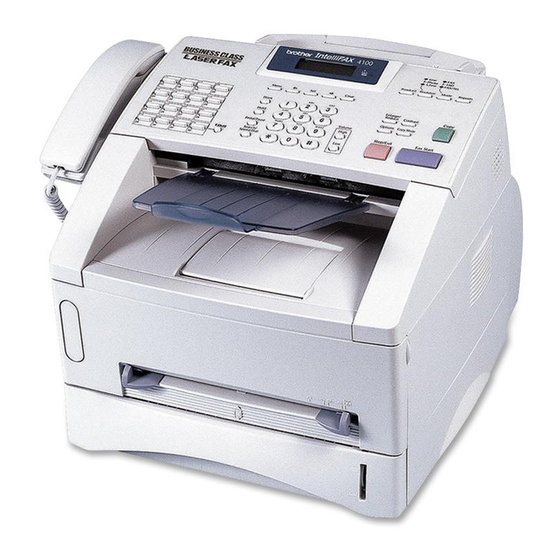
Device Settings Tab
Form To Tray Assignment – This selection assigns the paper size to each paper
source. For auto paper selection (Automatically Select) to work properly, the
paper size set for each source must match the actual size of paper loaded.
The available options are:
A4
A5
B5 (JIS)
Executive
Legal
Letter
Installable Options
Printer Memory – If you installed optional memory in your machine, you must
select the correct size of total memory in the machine for the driver to access the
additional memory.
Lower Tray – If an optional lower tray is installed, this selection must be set to
ON to enable access to the lower tray.
1 - 20
P R I N T E R D R I V E R S E T T I N G S ( F O R W I N D O W S
®
O N L Y )
