Brother ImageCenter ADS2500W Руководство - Страница 5
Просмотреть онлайн или скачать pdf Руководство для Факсимильный аппарат Brother ImageCenter ADS2500W. Brother ImageCenter ADS2500W 20 страниц. High-speed desktop document scanner
Также для Brother ImageCenter ADS2500W: Руководство по безопасности продукции (20 страниц), Руководство (16 страниц), Брошюра (2 страниц), Руководство по быстрой настройке (37 страниц)
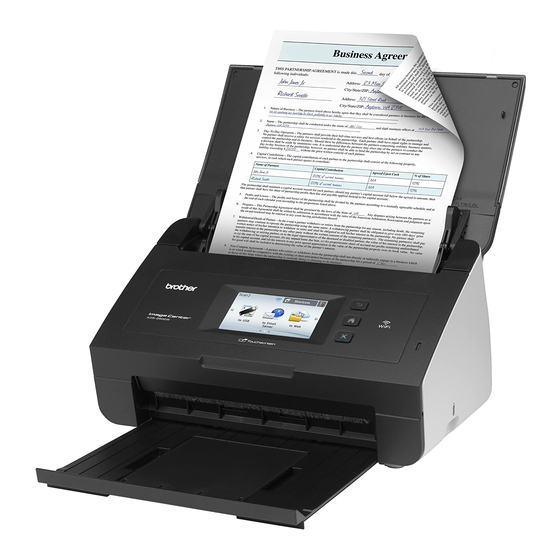
Introduction
Accessible services
The following services can be accessed from your Brother machine:
PICASA Web Albums™
PICASA Web Albums™ is an online photo sharing service. Images can be uploaded, organized into
albums, and shared with other users.
URL: http://picasaweb.google.com/
GOOGLE DOCS™
GOOGLE DOCS™ is an online document editing and sharing service.
URL: http://docs.google.com/
®
FLICKR
®
FLICKR
is an online photo sharing service. Images can be uploaded, organized into albums, and shared
with other users.
URL: http://www.flickr.com/
Facebook™
Facebook™ is a social networking service that also allows images to be uploaded and shared with other
users.
URL: http://www.facebook.com/
®
EVERNOTE
®
EVERNOTE
is an online file storage and managing service.
URL: http://www.evernote.com/
Dropbox
Dropbox is an online file storage, sharing and file synchronization service.
URL: http://www.dropbox.com/
For details about any of these services, refer to the respective service's website.
The following table describes which types of files can be used with each Brother Web Connect feature:
Accessible
PICASA Web
Services
Albums™
Upload scanned
images
NOTE
(For Hong Kong, Taiwan and Korea)
Brother Web Connect supports only file names written in English. Files named in the local language will
not be uploaded.
GOOGLE
DOCS™
JPEG
PDF
®
Facebook™
FLICKR
JPEG
JPEG
®
Dropbox
EVERNOTE
JPEG, PDF
JPEG, PDF
1
1
2
