Brother ImageCenter ADS2500W Руководство по быстрой настройке - Страница 3
Просмотреть онлайн или скачать pdf Руководство по быстрой настройке для Факсимильный аппарат Brother ImageCenter ADS2500W. Brother ImageCenter ADS2500W 37 страниц. High-speed desktop document scanner
Также для Brother ImageCenter ADS2500W: Руководство по безопасности продукции (20 страниц), Руководство (16 страниц), Руководство (20 страниц), Брошюра (2 страниц)
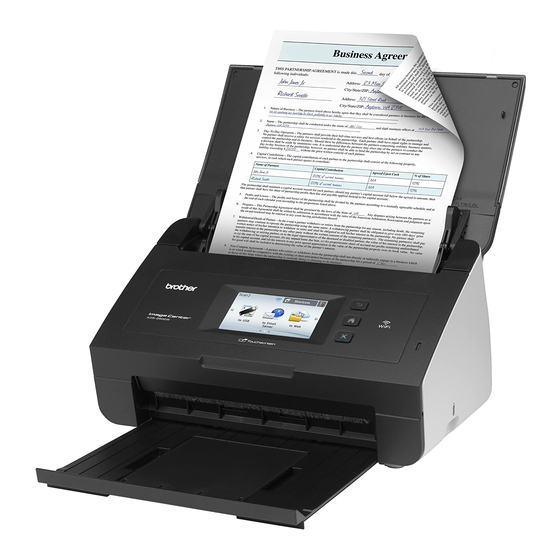
4
Set the date and time
The machine displays the date and time.
a
Press
.
b
Swipe up or down, or press a or b to display
Initial Setup.
Press Initial Setup.
c
Press Date & Time.
d
Press Date.
e
Enter the last two digits of the year on the
Touchscreen, and then press OK.
f
Enter the two digits for the month on the
Touchscreen, and then press OK.
g
Enter the two digits for the day on the
Touchscreen, and then press OK.
h
Press Clock Type.
i
Press 12h Clock or 24h Clock.
j
Press Time.
k
Enter the time on the Touchscreen.
(12h Clock only)
Press
to cycle AM and PM.
l
Press OK, and then press
You can set the machine to change automatically for
daylight savings time. It will reset itself forward one
hour in the spring and backward one hour in the fall.
a
b
c
d
e
f
.
5
Automatic Daylight
Savings Time
Press
.
Swipe up or down, or press a or b to display
Initial Setup.
Press Initial Setup.
Press Date & Time.
Press Auto Daylight.
Press On (or Off).
Press
.
3
