Brother HL-4150CDN Руководство пользователя - Страница 4
Просмотреть онлайн или скачать pdf Руководство пользователя для Сервер печати Brother HL-4150CDN. Brother HL-4150CDN 20 страниц. Printer
Также для Brother HL-4150CDN: Руководство по быстрой настройке (2 страниц), Безопасность и законность (21 страниц), Руководство (25 страниц)
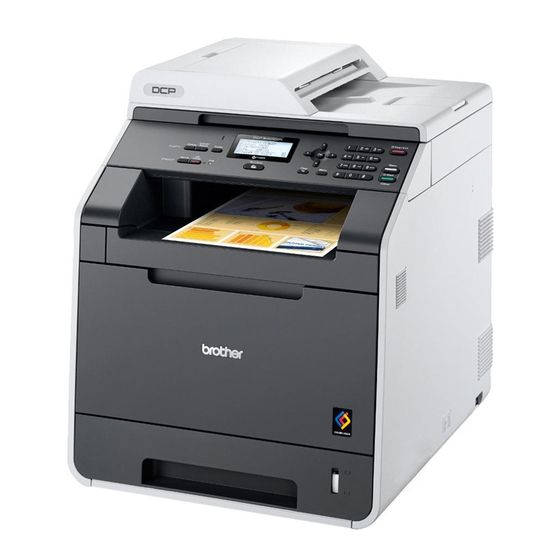
Table of Contents
1
Printing Methods
About this Machine ....................................................................................................................................1
Front view and Back view....................................................................................................................1
Acceptable paper and other print media....................................................................................................2
Recommended paper and print media ................................................................................................2
Type and size of paper ........................................................................................................................2
Handling and using special paper .......................................................................................................5
Unprintable area ..................................................................................................................................8
Printing methods........................................................................................................................................9
Printing on plain paper.........................................................................................................................9
Printing on envelopes ........................................................................................................................15
Duplex printing.........................................................................................................................................18
Guidelines for printing on both sides of the paper .............................................................................18
Automatic duplex printing .................................................................................................................19
Manual duplex printing ......................................................................................................................21
Printing data from a USB flash memory drive with direct print ................................................................22
Supported file formats .......................................................................................................................22
Direct Print default settings................................................................................................................22
Creating a PRN or PostScript
Printing data directly from the USB flash memory drive ....................................................................24
2
Driver and Software
Printer driver ............................................................................................................................................26
Features in the printer driver (for Windows
Using the BR-Script3 printer driver
(PostScript
Features in the printer driver (for Macintosh) ....................................................................................49
Uninstalling the printer driver ...................................................................................................................61
Printer driver for Windows
Printer driver for Macintosh ...............................................................................................................61
Software ..................................................................................................................................................61
Software for networks .......................................................................................................................61
3
Control Panel
Control panel ...........................................................................................................................................62
Buttons ...................................................................................................................................................63
Go......................................................................................................................................................63
Cancel ...............................................................................................................................................64
Secure ...............................................................................................................................................64
+ or - button .......................................................................................................................................64
Back...................................................................................................................................................64
OK .....................................................................................................................................................64
®
3™ file for direct printing..................................................................23
®
3™ language emulation for Windows
®
...............................................................................................................61
®
) ....................................................................................28
®
)....................................................................42
1
26
62
iii
