Brother HL-4570CDW Руководство по быстрой настройке - Страница 4
Просмотреть онлайн или скачать pdf Руководство по быстрой настройке для Сервер печати Brother HL-4570CDW. Brother HL-4570CDW 29 страниц. Printer
Также для Brother HL-4570CDW: Технические характеристики (2 страниц), Безопасность и законность (21 страниц), Руководство пользователя (20 страниц), Руководство (25 страниц)
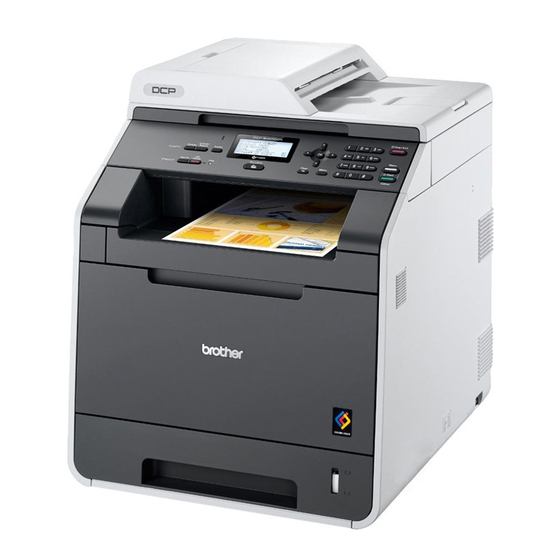
3
Load paper in the paper
tray
a
Pull the paper tray completely out of the
machine.
b
While pressing the green paper-guide release
lever a, slide the paper guides to fit the paper
size you are loading in the tray. Make sure that
the guides are firmly in the slots.
c
Fan the stack of paper well to avoid paper jams
and misfeeds.
4
d
Put paper in the tray and make sure:
The paper is below the maximum paper
mark (bbb) a.
Over filling the paper tray will cause paper
jams.
The side to be printed on must be face down.
The paper guides touch the sides of the
paper so it will feed properly.
e
Put the paper tray firmly back in the machine.
Make sure that it is completely inserted into the
machine.
For more information about recommended
paper, see Recommended paper and print
media in the User's Guide.
