Brother MFC 495CW - Color Inkjet - All-in-One (Английский) Руководство по быстрой настройке - Страница 3
Просмотреть онлайн или скачать pdf (Английский) Руководство по быстрой настройке для Сервер печати Brother MFC 495CW - Color Inkjet - All-in-One. Brother MFC 495CW - Color Inkjet - All-in-One 46 страниц. Quick setup guide - spanish
Также для Brother MFC 495CW - Color Inkjet - All-in-One: Руководство по быстрой настройке (47 страниц), Справочный список деталей (32 страниц)
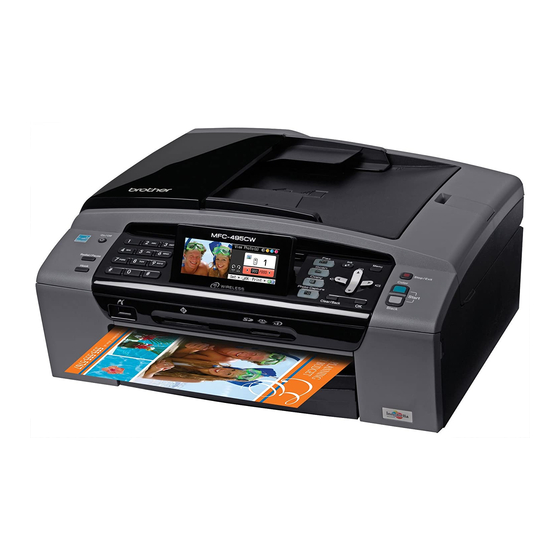
Nota
Cuando utilice papel de tamaño Legal, mantenga
pulsado el botón de guía universal
desliza la parte delantera de la bandeja de papel
hacia el exterior.
f
Ajuste cuidadosamente las guías laterales de
papel con las dos manos. Compruebe que las
guías del papel toquen los bordes del papel.
g
Cierre la cubierta de la bandeja de salida del
papel a.
mientras
a
1
1
h
Lentamente, coloque con firmeza la bandeja
de papel en el equipo.
i
Mientras mantiene la bandeja de papel en su
sitio, extraiga el soporte del papel
éste quede ajustado y, a continuación,
despliegue la aleta de soporte del papel b.
hasta que
a
2
1
3
