Fujitsu MB91360 SERIES Руководство пользователя - Страница 23
Просмотреть онлайн или скачать pdf Руководство пользователя для Материнская плата Fujitsu MB91360 SERIES. Fujitsu MB91360 SERIES 43 страницы. Levelshifter board
Также для Fujitsu MB91360 SERIES: Руководство пользователя (17 страниц), Примечание по применению (35 страниц), Руководство пользователя (20 страниц)
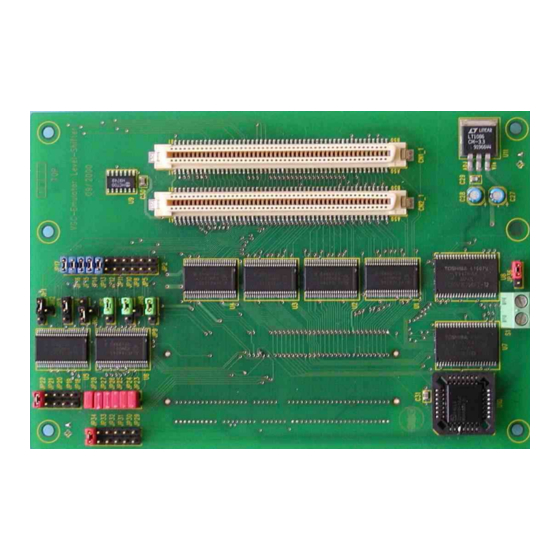
The evaluation board provides various IO-signals, which can be connected to external
devices. The controller resource functions are available on the connectors JP14, JP15, JP16
and JP20.
External peripheral devices can be connected via the address/data bus on JP24 and JP25.
For more information please refer to the following pin assignments and the schematics in the
appendix.
6.2 Overview of Jumpers
Jumper
Description
JP1
Main Vcc Net for MCU
JP2
32kHz-Oscillator
JP3
4 MHz-Oscillator
JP4
LPF for 32kHz-Oscillator
JP5
Clock Select Pin
JP6
Hardware Standby Pin
JP7
Select Source MD0
JP8-10
Test Mode Enable
JP13
LED enable
JP17-19
Analog Supply Voltage
JP22-23
Driver Supply Voltage
JP26
Serial Output 0 enable
JP27
Serial Input 0 enable
JP28-29
CAN0 driver enable
JP30,31
USER-buttons enable
JP32
Ext. UART int. enable
JP33
DTR reset enable
JP34
Power-up mode
MD2
Mode-Pin 2
MD1
Mode-Pin 1
MD0
Mode-Pin 0
BOOT
Boot-Pin
Table 1: Selection jumpers on MB91360 Starterkit
© Fujitsu Microelectronics Europe GmbH
STARTERKIT MB91360
Chapter 6 Evaluation Board Hardware
Standard Setting
Closed (Vcc supplied)
GND (X0A disabled)
X0 (Active)
Vcc (Enabled)
Vcc (4 MHz)
Vcc (Disabled)
Vcc (PAL)
Open (no test mode)
Closed (LEDs active)
Closed (A/D active)
Closed (Driver active)
Closed (enabled)
Closed (enable)
Closed (enable)
Closed (enable)
Open (disable)
Open (disable)
GND (Monitor mode)
GND
GND
GND
GND
- 23 -
Jumper Position
Closed
(2-3 closed) Right
(1-2 closed) Left
(2-3 closed) Up
(2-3 closed) Up
(2-3 closed) Up
(2-3 closed) Up
Open
Closed
Closed
Closed
Closed
Closed
Closed
Closed
Open
Open
(1-2 closed) Down
On (Upper Dip Pos)
On
On
On
UG-910006-13
