AAXA Technologies P1 Jr. Руководство пользователя - Страница 5
Просмотреть онлайн или скачать pdf Руководство пользователя для Проектор AAXA Technologies P1 Jr.. AAXA Technologies P1 Jr. 20 страниц. Lcos pico projector with media player
Также для AAXA Technologies P1 Jr.: Технические характеристики (2 страниц)
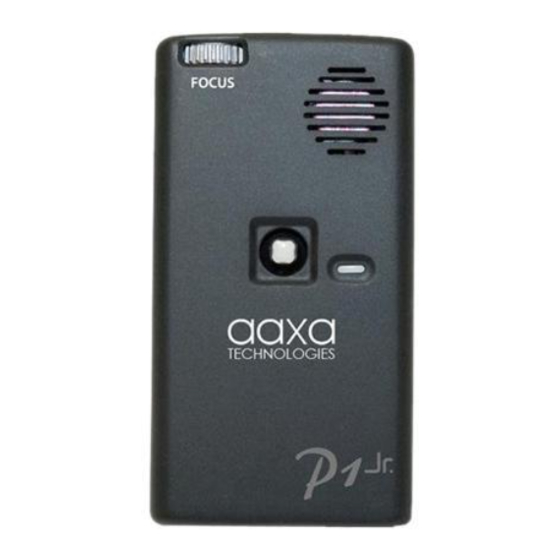
General Operation
Turning On the Projector
Press and hold the power button for 3 seconds to turn the
projector on. The welcome screen should appear while the
projector is loading and will automatically load into the
onboard media player.
Note: Please make sure the P1 Jr is fully charged before use.
Charge time can be up to 3-4 hours. To charge the projector:
1. Attach the power adapter to the projector
2. Attach the power adapter to the wall outlet
ower
Turning Off the Projector
rning Off
Off t
th
h e Projector
Hold the power button for 3 seconds until the optical engine
old the
e po
o wer button for 3
turns off.
s off
ff.
is f
f
ul ully
ly
charge
4 hou
u
r
r s.
.
To
To charge
adapter t
t o th
the projector
r
a ada
d
pter
r
to
o the wall outlet
r
3
se
e
co
c
nd
d s
s until
l the
le the
nto the
e d b
b efore use.
th the p
p rojector:
e
optical en
op
eng
g ine
4
